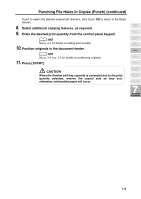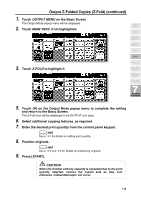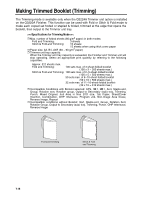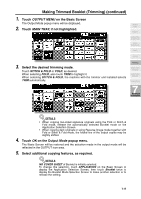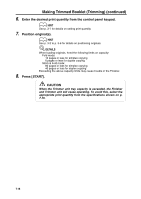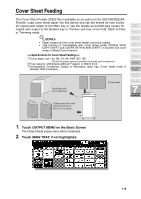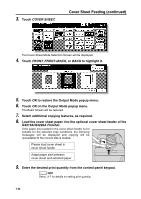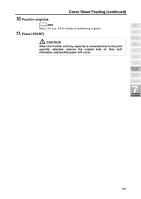HP 9085mfp HP 9085mfp - (English) System Administrator Guide - Page 164
Enter the desired print quantity from the control panel keypad., Position originals., Press, CAUTION
 |
View all HP 9085mfp manuals
Add to My Manuals
Save this manual to your list of manuals |
Page 164 highlights
Making Trimmed Booklet (Trimming) (continued) 6. Enter the desired print quantity from the control panel keypad. HINT See p. 3-7 for details on setting print quantity. 7. Position original(s). HINT See p. 3-2 to p. 3-6 for details on positioning originals. DETAILS When loading originals, heed the following limits on capacity: Fold mode: 12 pages or less for simplex copying 6 pages or less for duplex copying Stitch & Fold mode: 80 pages or less for simplex copying 40 pages or less for duplex copying Exceeding the above capacity limits may cause trouble in the Finisher. 8. Press [START]. CAUTION When the Trimmer unit tray capacity is exceeded, the Finisher and Trimmer unit will cease operating. To avoid this, select the appropriate print quantity from the specifications shown on p. 7-16. 7-18