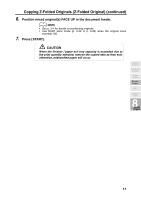HP 9085mfp HP 9085mfp - (English) System Administrator Guide - Page 187
Feeding Single Original from RADF SDF continued
 |
View all HP 9085mfp manuals
Add to My Manuals
Save this manual to your list of manuals |
Page 187 highlights
Feeding Single Original from RADF (SDF) (continued) 6. Position SDF original FACE UP in the document feeder. In Normal SDF mode: Position a sheet of the original in the document feeder. Never set more than one thick original or paste up, otherwise machine trouble may be caused. Auto Start mode with RADF store mode: Adjust the paper guides according to the original size to be set, then position a sheet of original in the document feeder. The set original will be automatically fed and scanned. Never set more than one original, otherwise machine trouble may be caused. When scanning is completed, touch STORE to exit the RADF store mode. 7. Press [START]. In normal SDF mode, the original will be fed and scanned, then the printing job will start in succession when the machine becomes ready for output. In Auto Start mode with RADF store mode, the printing job will start immediately. Original Direction Text/Photo Enhance Mixed Original Z-Folded Original SDF Original Form 8 Special Original CAUTION When the finisher / trimmer unit / paper exit tray capacity is exceeded due to the print quantity selected, remove the copied sets as they exit; otherwise, mishandled paper will occur. 8-11