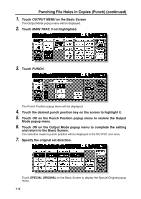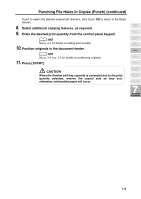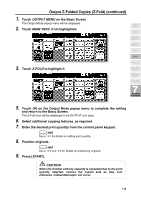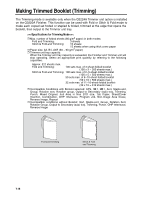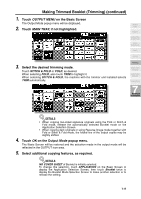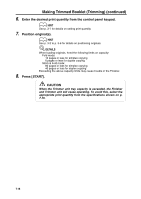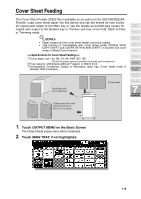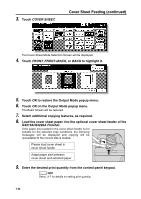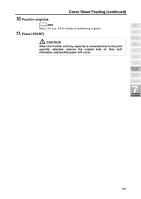HP 9085mfp HP 9085mfp - (English) System Administrator Guide - Page 163
Making Trimmed Booklet Trimming continued
 |
View all HP 9085mfp manuals
Add to My Manuals
Save this manual to your list of manuals |
Page 163 highlights
Making Trimmed Booklet (Trimming) (continued) 1. Touch OUTPUT MENU on the Basic Screen The Output Mode popup menu will be displayed. 2. Touch MAIN TRAY, if not highlighted. Weekly Timer Rotation Vertical/Horizontal Zoom Fold / Stitch&Fold Punch Z-Fold 3. Select the desired trimming mode. Touch STITCH & FOLD or FOLD, as desired. When selecting FOLD, also touch TRIM to highlight it. When selecting STITCH & FOLD, the machine with the trimmer unit installed selects TRIM automatically. Trimming Cover Sheet Feeding Using Finisher Manually Tandem Mode 7 Advanced Information DETAILS • When copying two-sided signature originals using the Fold or Stitch & Fold mode, release the automatically selected Booklet mode on the Application Selection Screen. • When copying dark originals or using Reverse Image mode together with Fold or Stitch & Fold mode, the folded line of the output copies may be slightly shifted. 4. Touch OK on the Output Mode popup menu. The Basic Screen will be restored and the selection made in the output mode will be reflected in the OUTPUT icon area. 5. Select additional copying features, as required. DETAILS NO COVER SHEET of Booklet is initially selected. To change this selection, touch APPLICATION on the Basic Screen to display the Application Selection Screen, then touch Booklet twice to display the Booklet Mode Selection Screen to make another selection or to release the setting. 7-17