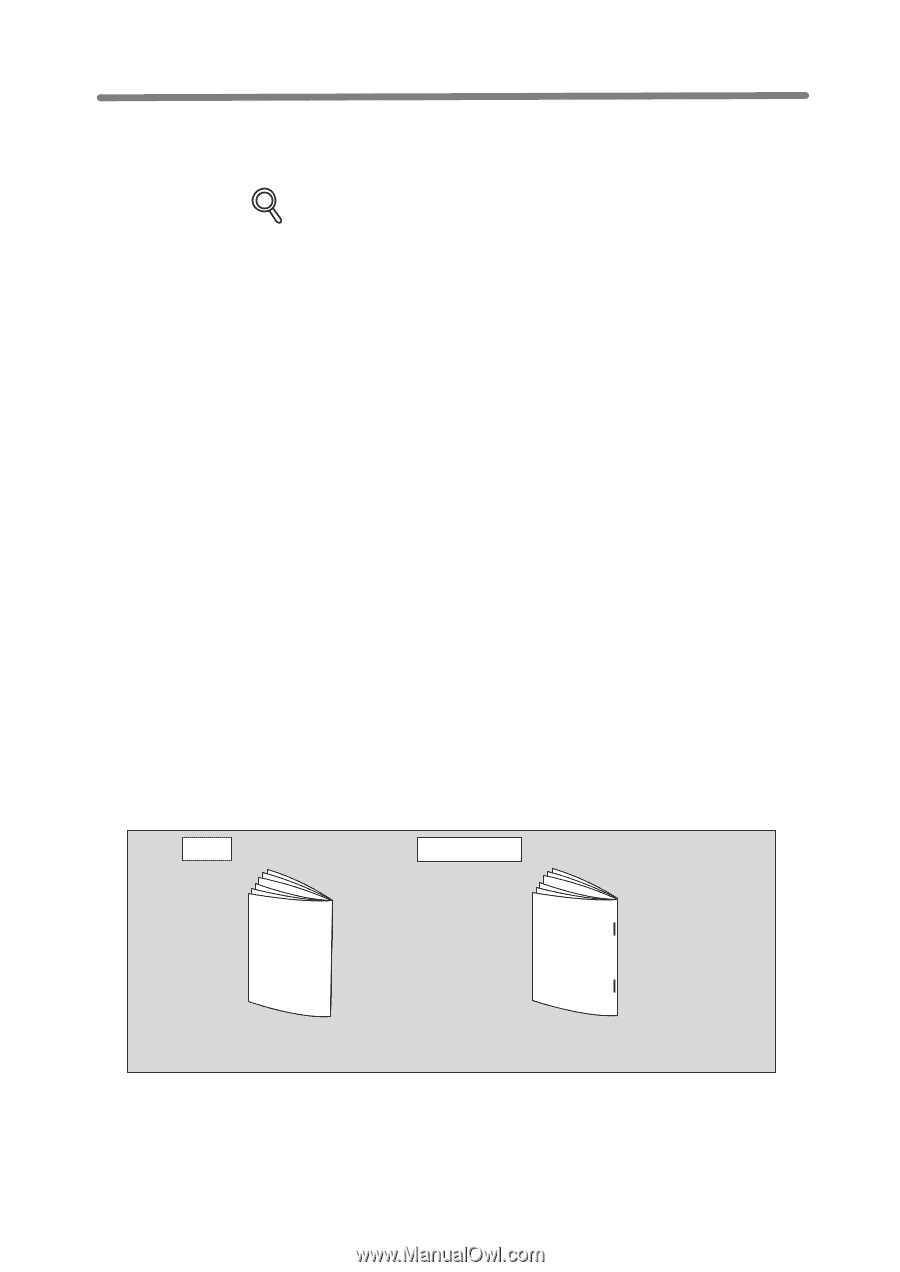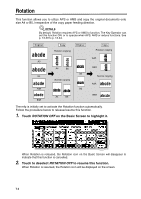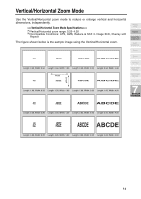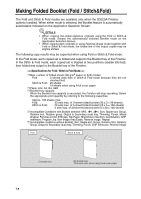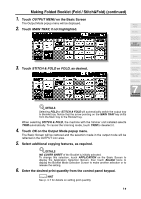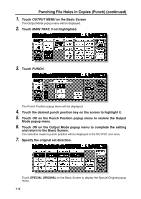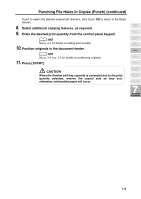HP 9085mfp HP 9085mfp - (English) System Administrator Guide - Page 154
Making Folded Booklet (Fold / Stitch&Fold
 |
View all HP 9085mfp manuals
Add to My Manuals
Save this manual to your list of manuals |
Page 154 highlights
Making Folded Booklet (Fold / Stitch&Fold) The Fold and Stitch & Fold modes are available only when the Q3220A Finisher optionis installed. When either mode is selected, the Booklet feature is automatically selectedand indicated on the Application Selection Screen. DETAILS • When copying two-sided signature originals using the Fold or Stitch & Fold mode, release the automatically selected Booklet mode on the Application Selection Screen. • When copying dark originals or using Reverse Image mode together with Fold or Stitch & Fold mode, the folded line of the output copies may be slightly shifted. The following copy results may be expected when using Fold or Stitch & Fold mode: In the Fold mode, each copied set is folded and output to the Booklet tray of the Finisher. In the Stitch & Fold mode, each copied set is stapled at two positions (saddle stitched), then folded and output to the Booklet tray of the Finisher. >>>Specifications for Fold / Stitch & Fold Mode