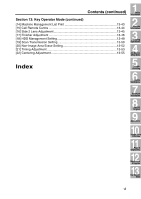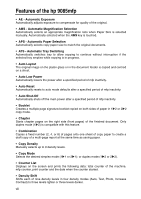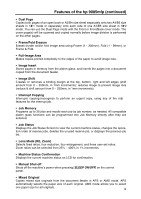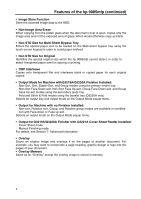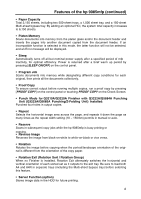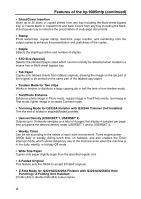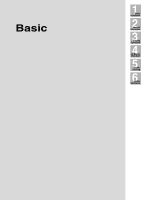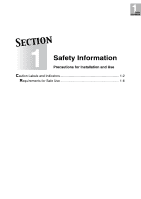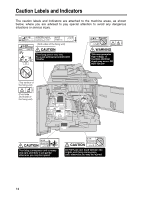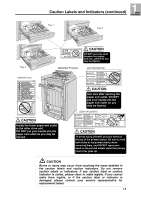HP 9085mfp HP 9085mfp - (English) System Administrator Guide - Page 16
Z-Fold Mode for Q3219A/Q3220A Finisher with Q3223A/Q5685A Hole - parts
 |
View all HP 9085mfp manuals
Add to My Manuals
Save this manual to your list of manuals |
Page 16 highlights
Features of the hp 9085mfp (continued) • Sheet/Cover Insertion Insert up to 30 blank or copied sheets from any tray including the Multi-sheet bypass tray, or inserts blank or copied front and back covers from any tray including the Multisheet bypass tray to enhance the presentation of multi-page documents. • Stamp Prints watermark, regular stamp, date/time, page number, and numbering onto the output copies to enhance the presentation and usefulness of the copies. • Staple Selects the stapling position and number of staples. • STD Size (Special) Detects the standard paper sizes which cannot normally be detected when loaded in a engine tray or Multi-sheet bypass tray. • Tab Paper Copies onto tabbed sheets from tabbed originals, allowing the image on the tab part of the original to be printed on the same part of the tabbed copy paper. • Tandem Mode for Two mfps Works in tandem to distribute a large copying job in half the time of non-tandem mode. • Text/Photo Enhance Enhances photo image in Photo mode, regular image in Text/Photo mode, text image in Text mode, lighter image in Increase Contrast mode. • Trimming Mode for Q3220A Finisher with Q3224A Trimmer Unit Installed: Trim the end of folded or stapled&folded booklets. • Userset Density (USERSET 1, USERSET 2) Outputs up to 16 density samples on a total of 4 pages that display 4 samples per page, then programs the desired density under USERSET 1 and/or USERSET 2. • Weekly Timer Can be set according to the needs of each work environment. Turns engine power Off/On daily or weekly, during lunch time, on holidays, and also enables the Timer Interrupt mode, which allows temporary use of the machine even when the machine is in the daily, weekly, or holiday Off mode. • Wide Size Paper Copies onto paper slightly larger than the specified regular size. • Z-Folded Original This feature sets the RADF to accept Z-folded originals. • Z-Fold Mode for Q3219A/Q3220A Finisher with Q3223A/Q5685A Hole Punching / Z-Folding Unit Installed: Z-folds (A3) or double-folds (B4) output copies. xii