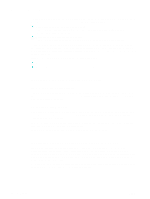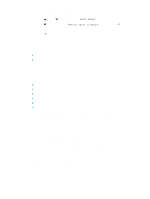HP 9120 HP Officejet 9100 - User Guide - Page 101
Administrator functions and tools, Configuring fax options
 |
UPC - 829160117782
View all HP 9120 manuals
Add to My Manuals
Save this manual to your list of manuals |
Page 101 highlights
Function Administrator tool Control EWS Toolbox HP Web myPrint panel (network) (direct) Jetadmin Mileage Configuring scan options Configuring network settings Customizing the scan feature in the HP photo and imaging software Configuring photo (memory card) options Allowing and restricting the photo (memory card) feature Configuring e-mail options Configuring defaults for e-mail message format Configuring automatic blind copy (BCC) Configuring SMTP Configuring LDAP Configuring fax options Setting automatic printing of fax reports Allowing and restricting color faxing Setting fax error-correction mode Setting silence detection on older-model fax machines Setting the dial type Setting the redial options Connecting the all-in-one to a phone line Connecting additional devices Configuring fax header Configuring time and date Setting the answer mode (autoanswer) Setting answering ring pattern ENWW Administrator functions and tools 99