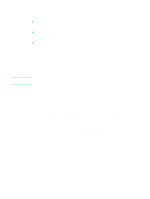HP 9120 HP Officejet 9100 - User Guide - Page 56
To set up a speed-dial group, E-maiil speed-dial, Edit Group, Delete, E-MAIL SETUP
 |
UPC - 829160117782
View all HP 9120 manuals
Add to My Manuals
Save this manual to your list of manuals |
Page 56 highlights
• To add or change an entry: Add or change information in the fields. • To delete an entry: Use the Delete check box on the right side. • Click Apply when you are finished. z HP photo and imaging software (direct connection) Open the HP photo and imaging software and follow the instructions in the onscreen Help. z Control panel Press MENU, open the E-MAIL menu, and then use the E-maiil speed-dial option. To add a group: Press - or + to move to an unused speed-dial number, or type a number on the keypad or keyboard. Then add entries to the group. • To add entries to a group: Press - or + to move to Edit Group, and then press (select). Type the e-mail address that you want in the group, and then press (select). Press (down) to move to the next slot to type another e-mail address, and then press (select). Repeat for each e-mail address that you want to add to the group. When finished, press (select). Type a name for the group, and then press (select). You can include an existing speed-dial entry in a group. Click CONTACTS on the control panel to show a list of available speed-dial entries. Move to the speed-dial entry that you want to add, and then press (select). • To delete an entry from a group: Press - or + to move to Edit Group, and then press (select). Select the entry that you want to delete, select Delete, and then press (select). • To delete a group: Press - or + to move to Edit Group, and then press (select). Select the group that you want to delete, select Delete, and then press (select). To set up a speed-dial group If you send information to the same group of e-mail addresses on a regular basis, you can set up a speed-dial entry for a group in order to simplify the task. The speed-dial entry for a group can be associated with a speed-dial button on the control panel. A group member must be a member of the speed-dial list before you can add the member to a speed-dial group. You can add up to 20 e-mail addresses to each group. z Embedded Web server (network connection) Open the embedded Web server, click the Settings tab, and then click E-mail Speed-dial in the left pane. Click the tab that contains the number for the entry (for example, Speed-dial 26-50). • To add a group, click Edit Group for an unused line, and then add entries to the group. The first six entries in the list (which can be groups) are the entries that are associated with the speed-dial buttons on the control panel. • To add, change, or delete entries in a group: Click Edit Group for the group, and then add, change, or delete the entries. • To delete a group: Use the Delete check box on the right side. • Click Apply when you are finished. z HP photo and imaging software (direct connection) Open the HP photo and imaging software and follow the instructions in the onscreen Help. z Control panel Press MENU, open the E-MAIL SETUP menu, and then use the E-mail speed-dial option. • To add a group: Press - or + to move to an unused speed-dial number, or type a number on the keypad or keyboard. Then add entries to the group. 54 3 - Using the all-in-one ENWW