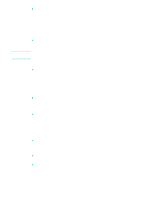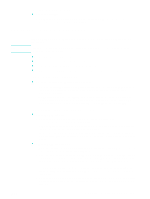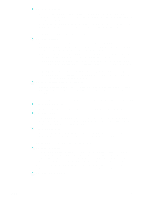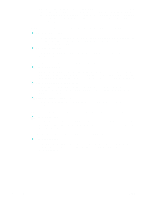HP 9120 HP Officejet 9100 - User Guide - Page 179
Faxes that you send are not arriving at the receiving fax machine
 |
UPC - 829160117782
View all HP 9120 manuals
Add to My Manuals
Save this manual to your list of manuals |
Page 179 highlights
ENWW Outgoing fax calls keep dialing z Check the settings • The all-in-one automatically redials a fax number if the busy redial setting is set to on. To stop the redials while the all-in-one is dialing, press STOP. See Setting the redial options for more information. Faxes that you send are not arriving at the receiving fax machine z Check the receiving fax machine • Call the recipient to make sure that the fax machine is on and ready to receive faxes. z Check to see if the fax is still waiting in memory • A fax might be in memory because the all-in-one is waiting to redial a busy number, other jobs ahead of it are waiting to be sent, or the fax has been scheduled for later transmission. When the all-in-one is in an idle state (READY appears on the control-panel display), the control-panel display shows the number of faxes that are queued. All of the numbers in a long fax number cannot be dialed z Check the fax number that you dialed • The maximum number of digits or characters that can be used in a fax number is 50. Voice calls are not being received by the phone that is connected to the line z Check the phone-cord connection • Make sure that the phone cord is connected securely and correctly between the phone and the all-in-one. The all-in-one must be the first device connected to the phone line. See Connecting the all-in-one to a phone line for more information. z Check the answer-mode setting • See Setting the answer mode (autoanswer) to determine which setting you need. z Check the phone • Connect the phone directly to the phone line and determine whether it works by itself. Incoming fax calls are not being answered by the all-in-one z Check the answer-mode setting • If the answer mode is set to manual, the all-in-one never answers calls. You must start the receiving process yourself. See Setting the answer mode (autoanswer) for more information. z Check the phone-cord connection • Make sure that the phone cord is connected securely and correctly between the phone and the all-in-one. See Connecting the all-in-one to a phone line for more information. z Check the devices that are connected to the phone line • For optimal performance, HP recommends that you connect only one additional telephone device to the all-in-one. z Check the phone line • Disconnect the all-in-one from the phone jack and connect a phone. Try to make a phone call to make sure that the phone line is working. Solving fax problems 177