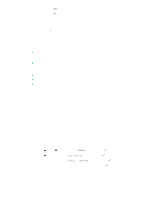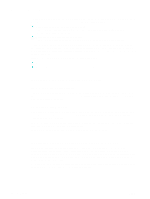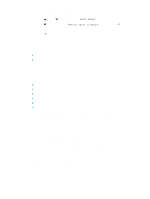HP 9120 HP Officejet 9100 - User Guide - Page 97
Using reports, Printing and viewing the fax log
 |
UPC - 829160117782
View all HP 9120 manuals
Add to My Manuals
Save this manual to your list of manuals |
Page 97 highlights
To reprint faxes that are stored in memory 1 On the control panel, press MENU. 2 Press (up) or (down) to move to PRINT REPORT. 3 Press (down) to move to Reprint faxes in memory, and then press 4 Press - or + to select the last fax, the last five faxes, or all faxes. 5 Press (select) again to print the faxes. (select). Using reports This section contains information about the following topics. z Printing and viewing the fax log z Viewing a list of blocked fax numbers Printing and viewing the fax log You can print a log of faxes that have been received and sent by the all-in-one. Each entry in the log contains the following information: z Transmission date and time z Type (whether received or sent) z Fax number z Duration z Number of pages z Result (status) of transmission To view the fax log from the embedded Web server (network connection) The logs list faxes that have been sent from the control panel and all faxes that have been received. 1 Open the embedded Web server. See Opening the embedded Web server for more information. 2 On the Information tab, click Log. 3 Click the Incoming Fax or Outgoing Fax tab. To view the fax log from the HP photo and imaging software (direct connection) The log lists faxes that have been sent from the HP photo and imaging software and all faxes that have been received. 1 At the computer, open the HP photo and imaging software. See Opening the HP photo and imaging software for more information. 2 See the onscreen Help for the HP photo and imaging software for further instructions. ENWW Using reports 95