HP 9120 HP Officejet 9100 - User Guide - Page 118
Setting the PowerSave mode time, Setting the ring and beep volumes, To set the language
 |
UPC - 829160117782
View all HP 9120 manuals
Add to My Manuals
Save this manual to your list of manuals |
Page 118 highlights
Note • Automatic fax reports (see Setting the automatic printing of fax reports for more information) • Busy redial, no answer redial (see Setting the redial options for more information) • Auto-reduction (see Automatically reducing incoming faxes for more information) • Error-correction mode (see Setting the fax error-correction mode for more information) If you change the country/region setting, all of the settings that it controls revert back to the default for the country/region that you select. To set the language z Embedded Web server (network connection) Open the embedded Web server, click the Settings tab, and then click International in the left pane. Click the Language tab and set the language configuration. z Control panel Press MENU, open the ADMIN menu, and use the Language option. To set the country/region z Embedded Web server (network connection) Open the embedded Web server, click the Settings tab, and then click International in the left pane. Click the Country/Region tab and set the language configuration. z Control panel Press MENU, open the ADMIN menu, and use the Country/region, option. Setting the PowerSave mode time This procedure sets how long the all-in-one remains idle before it enters the PowerSave mode (for example, 15 minutes, 1 hour, or 4 hours). The PowerSave mode minimizes the amount of power that the all-in-one consumes when it is idle and reduces wear on electronic components. When the all-in-one enters the PowerSave mode, the backlight turns off and the following message appears on the control-panel display: Power Save On. Any interaction with the all-in-one takes the all-in-one out of PowerSave mode (for example, pressing a button or opening a tray, or receiving new data). To set the PowerSave mode time z Control panel Press MENU, open the MAINTENANCE menu, and use the Setpowersave mode time option. Setting the ring and beep volumes You can control the volume of the following sounds: z The beeps that are emitted when you press the control-panel buttons z The beeps that are emitted when originals are detected in the ADF z The phone line sounds for outgoing faxes z The ring volume for incoming faxes 116 9 - Managing the administrator functions ENWW