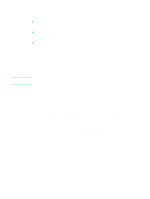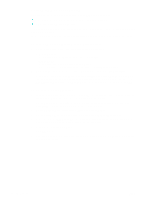HP 9120 HP Officejet 9100 - User Guide - Page 59
Printing, Printing through the printer drivers, Changing common settings for a job
 |
UPC - 829160117782
View all HP 9120 manuals
Add to My Manuals
Save this manual to your list of manuals |
Page 59 highlights
4 Printing Most print settings are automatically handled by the software program that you are printing from. You need to change the settings manually only when you change print quality, print on specific types of media, or use special features. This section contains information about the following topics. z Printing through the printer drivers z Changing common settings for a job z Setting defaults for all print jobs z Performing duplexing Printing through the printer drivers Note In most situations, you will probably print documents from your computer through the printer driver. Although specific options vary depending on the software program that you are using, you can usually gain access to the printer driver by clicking File and then clicking Print in the software program. For more information about printer driver features and procedures, see the printer-driver onscreen Help. For more information about printing from a specific software program, see the documentation for the software program. See To change settings on a Macintosh computer for information about printing from a Macintosh computer. See Printing by using PostScript emulation for information about printing with PS printer drivers for Windows 98, Windows Me, and Windows NT 4.0. For other Windows operating systems, see the online Help for the printer driver. Changing common settings for a job Note Change the settings for a job when you want to use something other than the defaults that have been set up or when you want to use an optional feature such as printing on both sides of the paper. Any changes that you make apply only to the current job. You can change the settings from the control panel, a software program, and the printer driver. Settings in a software program (for example, media size) always take precedence over settings in the printer driver or the control panel. If you want to set printing options only for the documents that you are printing from a particular program, change the settings from the program. After you close the program, the printer settings return to the defaults that are configured in the printer driver. If you want to set printing options for all of the software programs that you use on the computer, change the default settings either from the control panel or the printer driver. ENWW Printing through the printer drivers 57