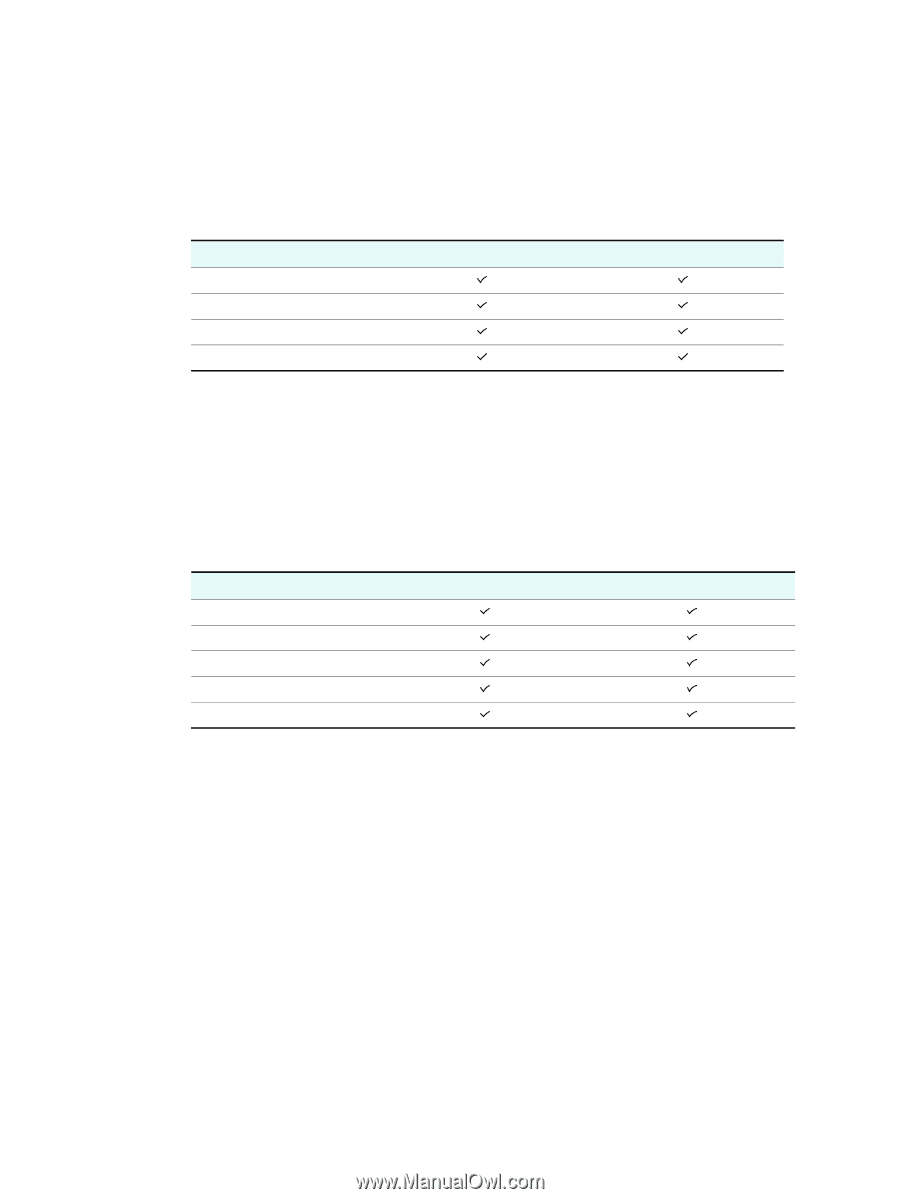HP 9120 HP Officejet 9100 - User Guide - Page 259
Specific printing features and issues, Printing properties, Printing features
 |
UPC - 829160117782
View all HP 9120 manuals
Add to My Manuals
Save this manual to your list of manuals |
Page 259 highlights
Specific printing features and issues Printing properties The printer driver provides default properties for most programs. You need to change these properties only if you are installing a new all-in-one option (such as more memory), or if you are changing a specific feature. Printing option Tray 1 Tray 2 Auto-duplex unit Memory configuration Windows 98, Windows Me Windows NT To complete the request for property changes, click either Apply or OK. Apply activates the changes without closing the Properties dialog box. OK activates the changes and closes the Properties dialog box. Printing features The following table shows which features are available for each Windows operating system. Printing feature Paper Type Print Quality Print in Grayscale Handout (N-up printing) Watermark Windows 98, Windows Me Windows NT ENWW Specific printing features and issues 257