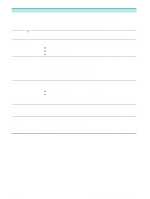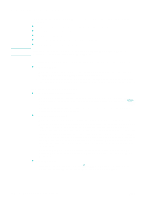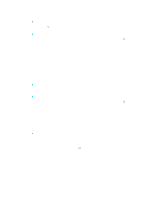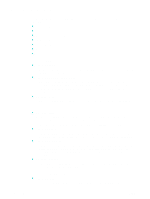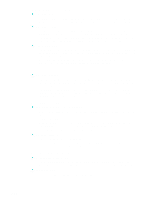HP 9120 HP Officejet 9100 - User Guide - Page 157
The Attention light blinks, The Attention light blinks alternately with the Ready light
 |
UPC - 829160117782
View all HP 9120 manuals
Add to My Manuals
Save this manual to your list of manuals |
Page 157 highlights
The Attention light blinks Either an event has occurred that requires user intervention or an error has occurred. For example, a cover might not be closed correctly, or the carriage might be jammed. z Check the control panel for messages • Press (help) to display a message that explains the problem. See Control-panel messages and follow the recommended actions to resolve the condition. z Restart the all-in-one • Some of these messages can be cleared by restarting the all-in-one. Press (POWER) to turn off the all-in-one. Wait a few seconds, and then turn it on again. Even if the problem persists, restarting the all-in-one often gives you the ability to continue with other functions. Also, the message that appears on the control-panel display after you restart might provide more specific information about the problem. • If the message persists, write down the error code, and then go to HP Instant Support to learn more about possible causes for the message. See HP Instant Support for more information. • If the problem persists, service is required. See Customer support and warranty for more information. The Attention light blinks alternately with the Ready light A critical error has occurred and the all-in-one requires attention. z Check the control panel for messages • A message usually accompanies this indicator. See Control-panel messages and follow the recommended actions to resolve the condition. z Restart the all-in-one • Some of these messages can be cleared by restarting the all-in-one. Press (POWER) to turn off the all-in-one. Wait a few seconds, and then turn it on again. • If the message persists, write down the error code, and then go to HP Instant Support to learn more about possible causes for the message. See HP Instant Support for more information. • If the problem persists, service is required. See Customer support and warranty for more information. The all-in-one shuts down unexpectedly z Check the power • Make sure that the power cord is securely connected to both the all-in-one and to a working power outlet, and that the all-in-one is turned on. The Ready light on the control panel should be green. • Try restarting the all-in-one. Press (POWER) to turn off the all-in-one. Wait a few seconds, and then turn it on again. ENWW Solving all-in-one problems 155