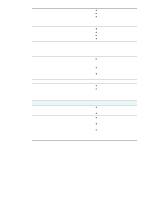HP 9120 HP Officejet 9100 - User Guide - Page 198
HP phone support, Before you call - officejet printer installation driver
 |
UPC - 829160117782
View all HP 9120 manuals
Add to My Manuals
Save this manual to your list of manuals |
Page 198 highlights
HP phone support During the warranty period, you can obtain assistance at no charge from the HP Customer Care Center. Customer support representatives can answer your questions regarding the setup, configuration, installation, and operation of your all-in-one. They can also help troubleshoot and diagnose all-in-one problems and give instructions for service and repair. Current phone support numbers are listed on the HP customer support guide, which is included in your all-in-one box. Before you call Before you call, have the following information available to give to the representative: 1 Print a Configuration page. See Configuration page. 2 If the all-in-one does not print, get the following information ready: • What is the serial number of your all-in-one? (Check the back of the all-in-one.) • What model all-in-one do you have (HP Officejet 9110 all-in-one, HP Officejet 9120 all-in-one, or HP Officejet 9130 all-in-one)? 3 What operating system is your computer running? 4 Which printer driver are you using (PCL 5c, PCL 6, or PostScript emulation) and what is the version number? 5 How is the all-in-one connected to the system (USB, parallel, or network)? 6 If the all-in-one is connected to the network, what is the network operating system? 7 If you have a problem printing from a particular software program, what is the program and version number? 196 12 - Customer support and warranty ENWW