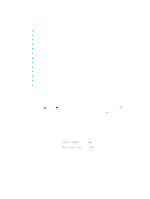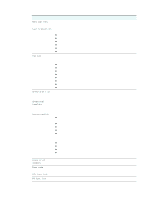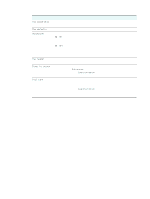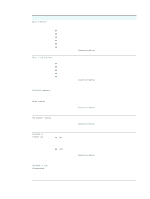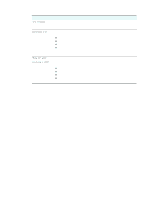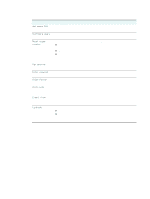HP 9120 HP Officejet 9100 - User Guide - Page 245
SCAN SETUP menu, PHOTO menu, Error correction, Country/region, Silent detect, Folder speed-dial
 |
UPC - 829160117782
View all HP 9120 manuals
Add to My Manuals
Save this manual to your list of manuals |
Page 245 highlights
ENWW Menu item Error correction mode Silent detect Description Turns the error-correct mode on or off. Normally, the all-in-one monitors the signals on the phone line while it is sending or receiving a fax. If the all-in-one detects an error signal during the transmission and the error-correction setting is on, the all-in-one can request that a portion of the fax be resent. Turn off error correction only if you are having trouble sending or receiving a fax, and you want to accept the errors in the transmission. Turning off the setting might be useful when you are trying to send a fax to another country/region or receive a fax from another country/region, or if you are using a satellite phone connection. When you change the Country/region option on the ADMIN menu, this option changes to the default for the country/region that has been chosen. See Setting silent detection on older-model fax machines for more information. Controls whether or not you can receive faxes from older-model fax machines that do not emit a fax signal during fax transmissions. At the time of this publication, these silent-model fax machines represented very few of the fax machines in use. Turn on silent detect only if you regularly receive faxes from someone who uses an older-model fax machines. See Setting silent detection on older-model fax machines for more information. SCAN SETUP menu Menu item Description Folder speed-dial Sets up speed-dial entries for network folders. See Setting up network folders as speed-dial entries for more information. Scan defaults Saves the current scan settings as the default settings for scan jobs. E-MAIL SETUP menu Menu item E-mail speed-dial E-mail defaults Auto BCC Configure SMTP Description Sets up speed-dial entries for e-mail addresses. See Setting up e-mail addresses as speed-dial entries or groups for more information. Saves the current e-mail settings as the default settings for e-mail jobs. Sets the all-in-one so that it automatically sends a blind copy of all e-mail messages that are sent from the control panel to the e-mail address that you specify. See Configuring automatic blind copy (BCC) for more information. Sets the SMTP server name and port number, authentication logon account name and password, and e-mail attachment size. See Configuring SMTP for more information. PHOTO menu Menu item Photo defaults Description Saves the current scan settings as the default settings for photo jobs. Setup menus 243