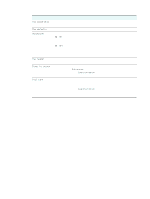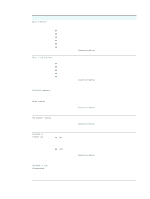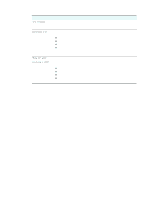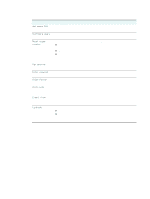HP 9120 HP Officejet 9100 - User Guide - Page 248
ADMIN menu, Set admin PIN, Con users, Reset usage, counter, Fax archive, Color copying
 |
UPC - 829160117782
View all HP 9120 manuals
Add to My Manuals
Save this manual to your list of manuals |
Page 248 highlights
ADMIN menu An administrator PIN is required to open this menu. Menu item Set admin PIN Configure users Reset usage counter Fax archive Color copying Color faxing Photo mode E-mail From Language Description Sets the PIN for the administrator. See Changing the administrator PIN for more information. Configures authorized users for the all-in-one from the control panel. See Configuring authorized users for more information. Resets the following counters for each authorized user: z Pages printed (one sheet of paper printed as duplex is counted as two pages) z Black ink used (in ml) z Total color ink used (in ml) See Monitoring use by authorized users and resetting the usage counters for more information. Turns on and turns off the archiving of incoming faxes. See Automatically archiving incoming faxes for more information. Allows and restricts color copying. See Allowing and restricting color copying for more information. Allows and restricts color faxing. See Allowing and restricting color faxing for more information. Allows and restricts the ability to use the photo mode. See Allowing and restricting the photo (memory card) feature for more information. Allows users to change the From field for outgoing e-mails. If this option is turned on, users can change the From field to any e-mail address; if the option is turned off, a lock icon appears next to the From field. Selects the language for the all-in-one, which controls the following settings: z Language used for messages on the control-panel display z Keyboard functionality for the language that has been configured (if a keyboard is installed) See Setting the language and country/region for more information. 246 A - Control-panel mode and setup menus ENWW