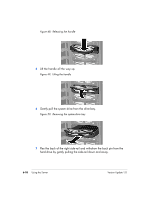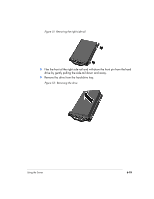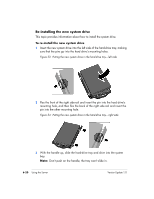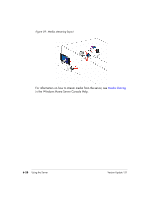HP EX475 HP EX470, EX475 MediaSmart Server - User's Guide - Page 101
Broadband router firewall, Windows Home Server firewall, Personal firewall
 |
UPC - 883585222643
View all HP EX475 manuals
Add to My Manuals
Save this manual to your list of manuals |
Page 101 highlights
information. The following types of firewalls protect your network and computers: • Broadband router firewall • Windows Home Server firewall • Personal firewall Broadband router firewall The HP MediaSmart Server requires a broadband router. Broadband routers allow multiple computers and devices to share an internet connection using NAT (Network Address Translation) technology. NAT allows all the computers and devices on your network to use a single internet connection (IP address). NAT acts as a firewall by masking the real IP addresses of your network components-including the HP MediaSmart Server-which keeps them from being seen outside the home. Some broadband routers implement Stateful Packet Inspection (SPI), which adds enhanced security by examining each packet of information before allowing it into the network. SPI can prevent advanced forms of incursions like Denial of Service attacks. Windows Home Server firewall Windows Home Server includes Windows Firewall, which protects communications between the server and the computers on your home network. This firewall is configured to allow remote access. It is not configurable by the user. Personal firewall A personal firewall is a software application that protects an individual computer. Because a personal firewall is behind the broadband firewall, it will protect the computer on which it is installed from attacks from other computers within the network. Using the Server 6-23