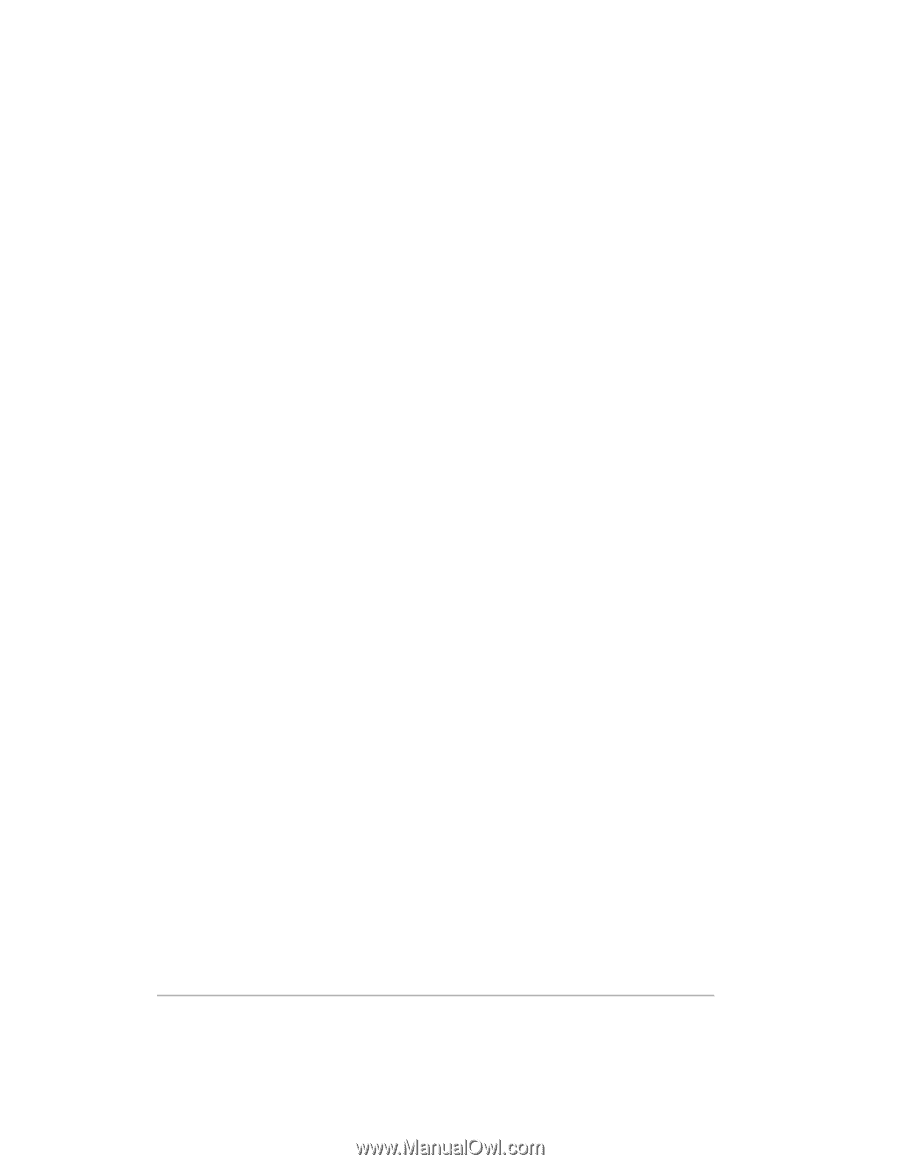HP EX475 HP EX470, EX475 MediaSmart Server - User's Guide - Page 139
Visitor cannot add pictures and sees a message telling
 |
UPC - 883585222643
View all HP EX475 manuals
Add to My Manuals
Save this manual to your list of manuals |
Page 139 highlights
This is expected behavior for a Webshare Visitor who has permission to add photos. The photos must be approved by a Webshare administrator before they will display in the photo album. Visitor cannot download pictures and sees a message telling them that they cannot download pictures. Visitor does not have download rights. Downloading permissions are set by the Webshare administrator. Visitor cannot add pictures and sees a message telling them that they can't add pictures. Visitor does not have add rights. Permission to add pictures to photo albums are set by the Webshare administrator. Visitor has created an album (or albums) and wants to delete the album but cannot. Visitors do not have delete album rights. Visitor should delete the photos from the file. The Webshare administrator has permissions to delete photo albums. Visitor has changed their password, now they can't log into Webshare. Visitor has changed their password in Webshare to nothing (using "Change Password" link). Now they can't log into Webshare. They are getting a message about their password being incorrect users can create albums, but not share them. The Webshare admin has edited the Visitor's password. There is an option on the Webshare login page to obtain a new password. Troubleshooting 7-25