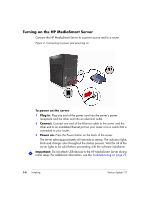HP EX475 HP EX470, EX475 MediaSmart Server - User's Guide - Page 19
About the HP MediaSmart Server Software, Installing the HP MediaSmart Server, About the Windows Home - parts
 |
UPC - 883585222643
View all HP EX475 manuals
Add to My Manuals
Save this manual to your list of manuals |
Page 19 highlights
1 Insert the Software Installation Disc into a computer connected to your network. The installation starts. 2 Follow the instructions on each installation page. The remainder of this chapter describes important parts of the installation, but not every step is described. Note: Computers running Windows Vista may display User Account Control messages, such as "A program needs your permission to Continue." Click Continue. About the HP MediaSmart Server Software The HP MediaSmart Server software installs first. This software is used to • Provide a single point of access for all of the server's features, • Share photos and videos quickly and securely over the Web using HP Photo Webshare, • Centralize your iTunes music library, and more! Note: Click User's Guide on this dialog box if you need additional assistance with the installation and setup. Click Next to display and accept the end user license agreement. Installing the HP MediaSmart Server Click Install and follow the instructions on each page. The following components are installed if they are not already on your computer. This installation may restart your computer and take several minutes. • Windows Installer 3.1 • Microsoft .Net Framework 2.0 • HP Update The HP MediaSmart Server software automatically installs after the components. Once the HP software is installed, the Windows Home Server Connector install begins. About the Windows Home Server Connector The Windows Home Server Connector: Installing 1-9