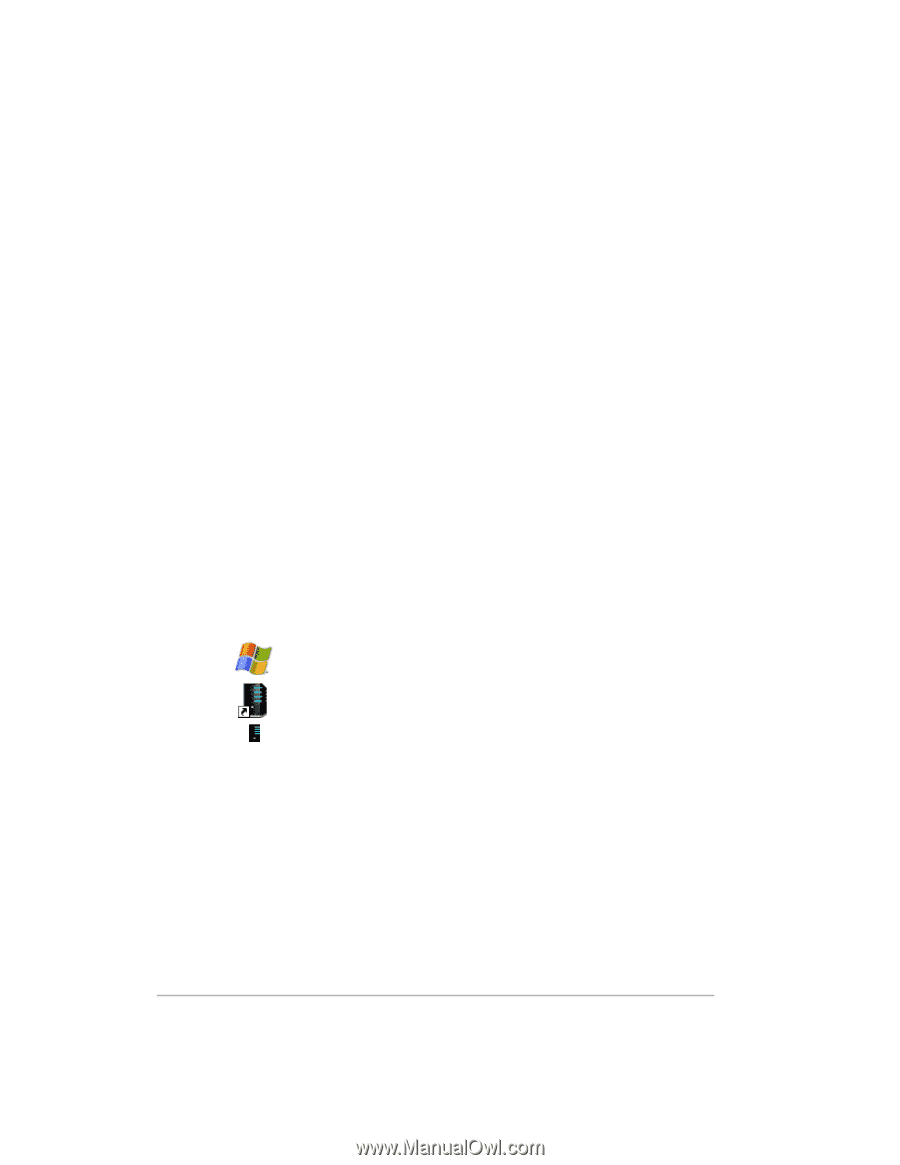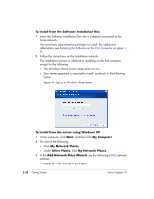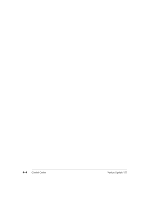HP EX475 HP EX470, EX475 MediaSmart Server - User's Guide - Page 51
Control Center
 |
UPC - 883585222643
View all HP EX475 manuals
Add to My Manuals
Save this manual to your list of manuals |
Page 51 highlights
4 Control Center The Control Center is the starting point for accessing the features of the HP MediaSmart Server. The Control Center has three tabs: What's in this chapter » MediaSmart tab Access your Photo Webshare and shared folders. » Tools tab Tools and settings for configuring your server. » Help & Support tab Learn to use the HP MediaSmart Server and connect to online support. Accessing the Control Center The Control Center desktop icon and system tray icon are available only if you selected to create them during installation. The Control Center can be accessed from the following: Windows Start menu-at the computer, click Start, All Programs, and then select HP MediaSmart Server. Desktop icon -at the computer, double-click the HP MediaSmart Server icon on the desktop. System tray icon -at the computer, double-click the HP MediaSmart Server icon on the system tray. MediaSmart tab Use this tab to access Your Albums in Photo Webshare and your shared folders. Control Center 4-1