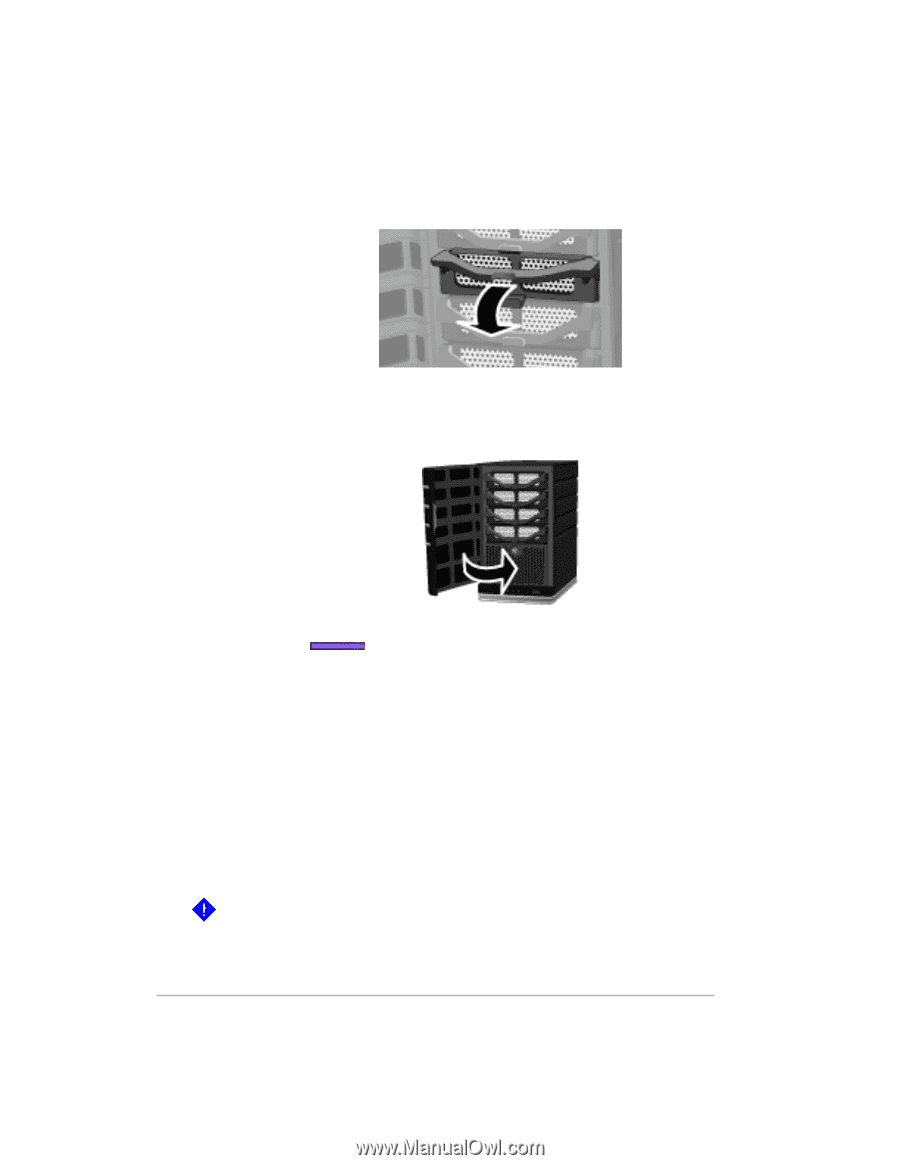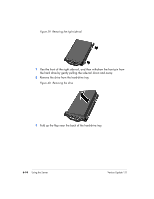HP EX475 HP EX470, EX475 MediaSmart Server - User's Guide - Page 87
Installing and removing an external USB disk drive, eSATA drive, SATA port multiplier
 |
UPC - 883585222643
View all HP EX475 manuals
Add to My Manuals
Save this manual to your list of manuals |
Page 87 highlights
Figure 31: Closing the handle 11 Close the door on the front of the server. Figure 32: Closing the door 12 Notice that within a few seconds the light-bar for the new hard drive turns purple . This indicates that the hard drive has been installed, but has not been initialized. 13 Add the drive to the server's total storage. See To add a drive to the server's total storage on page 6-11. Installing and removing an external USB disk drive, eSATA drive, SATA port multiplier You can add external USB disk drives to any of the HP MediaSmart Server's four USB ports. You can add either an eSATA drive or SATA port multiplier to the eSATA port. Important: There are two parts to adding external drives: connect the drive to a USB port and then initialize the drive so it becomes part of the total server storage. Using the Server 6-9