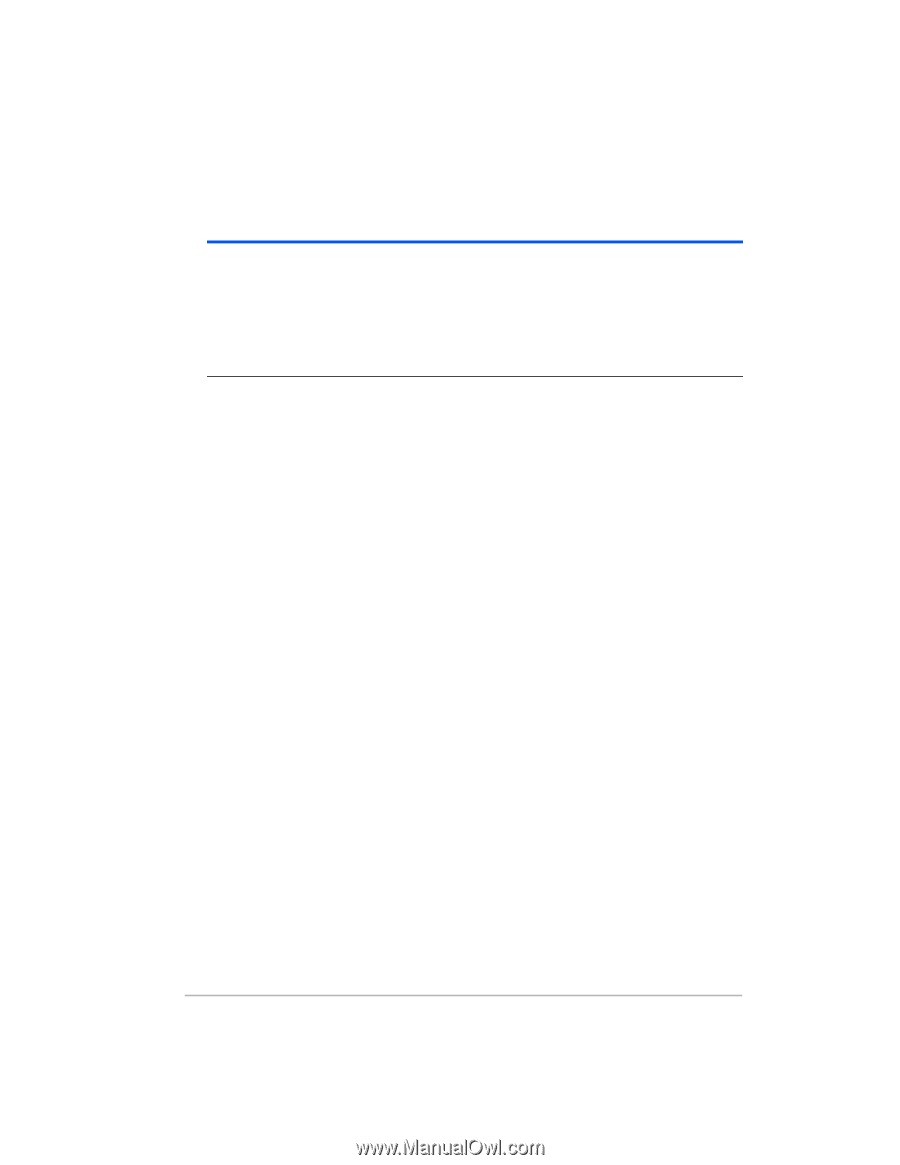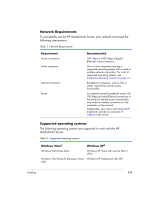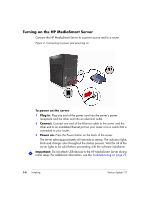HP EX475 HP EX470, EX475 MediaSmart Server - User's Guide - Page 18
Installing the Software on the First Computer - problems with
 |
UPC - 883585222643
View all HP EX475 manuals
Add to My Manuals
Save this manual to your list of manuals |
Page 18 highlights
software list. Then, visit http://www.hp.com/go/support for a list of software to add. Sidebar: Hubs and Network Health Light Some network hubs, as opposed to switches or routers, may reduce performance between your computer and the HP MediaSmart Server, or the hub may prevent your computer from communicating with the server. If this is a problem, the network health indicator light on the front of the server will be off. Replacing the hub with a switch may improve the network performance or restore connectivity. Installing the Software on the First Computer Use the Software Installation Disc to install both the HP MediaSmart Server software and the Windows Home Server Connector software. The software installation consists of the following: • HP Update (if not already installed) • Windows components-Windows Installer 3.1 and .NET 2.0 or later software. (Installed only if they are not already on the computer) • HP MediaSmart Server software • Windows Home Server Connector • Windows Home Server Setup-the setup runs only on the first computer where the software is installed. Checking for Administrative Privileges You must have administrative privileges on your home computer to install the software. Complete the following instructions for Windows Vista or Windows XP to view or change user account settings. • In Windows Vista, click Start, Control Panel, and then User Accounts and Family Safety. • In Windows XP, click Start, click Control Panel, and then double-click User Accounts. Inserting the Software Installation Disc The Software Installation Disc first installs the HP MediaSmart Server software and then the Microsoft Home Server Connector software on your computer. 1-8 Installing Version Update 1.1.1