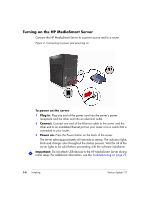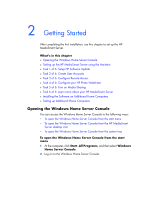HP EX475 HP EX470, EX475 MediaSmart Server - User's Guide - Page 20
Finding the Server, Initializing Windows Home Server, Naming the HP MediaSmart Server, Setting - default password
 |
UPC - 883585222643
View all HP EX475 manuals
Add to My Manuals
Save this manual to your list of manuals |
Page 20 highlights
• Connects your computer to the server. • Automatically backs up your computer every night. • Monitors the health of the network and computers running Windows Vista. • Enables configuration of the server from your computer. Windows Home Server Setup runs only once-on the first computer where you install the Windows Home Server Connector software. Finding the Server The Windows Home Server Connector installations looks for and connects to your HP MediaSmart Server. If the installation cannot find your server, see Troubleshooting on page 7-1. Once the server is found, click Next to continue the installation. Initializing Windows Home Server The Windows Home Server initialization begins and can take several hours depending on your hardware. Please wait while Windows Home Server: • Configures your hardware • Recovers your data • Starts Windows Home Server Naming the HP MediaSmart Server Type a name for your server. Server names can be: • 15 characters maximum with no spaces • Letters (at least one), numbers and hyphens Note: This is the only time you can name your server. It cannot be changed later. The default name is HPSERVER. Write down the server name if you change it. Setting the Server Password On the Windows Home Server password page, you are asked to create a strong password. A strong password must be at least 7 characters long and must fulfill three of the following four requirements: 1-10 Installing Version Update 1.1.1