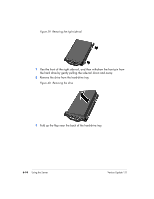HP EX475 HP EX470, EX475 MediaSmart Server - User's Guide - Page 88
To connect an external USB disk drive, Caution, To connect an eSATA disk drive or SATA port
 |
UPC - 883585222643
View all HP EX475 manuals
Add to My Manuals
Save this manual to your list of manuals |
Page 88 highlights
To connect an external USB disk drive If you use a USB disk drive, it is recommended that you use a drive that conforms to USB 2.0 or later. 1 Plug in the USB cable into one of the USB ports on the server. 2 To plug in and power up your external USB drive, see the documentation that came with your USB disk drive. Caution: The addition of multiple USB disk drives through an external USB hub is neither recommended nor supported. Figure 33: Connecting a USB disk drive to HP MediaSmart Server To connect an eSATA disk drive or SATA port multiplier 1 Plug in the Serial ATA cable into the eSATA port on the back of the server, as shown in the following figure. 2 To plug in and power up your eSATA disk drive or SATA port multiplier, see the documentation that came with your device. 6-10 Using the Server Version Update 1.1.1