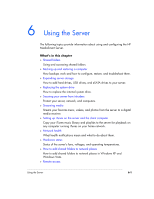HP EX475 HP EX470, EX475 MediaSmart Server - User's Guide - Page 79
Using the Server - fan
 |
UPC - 883585222643
View all HP EX475 manuals
Add to My Manuals
Save this manual to your list of manuals |
Page 79 highlights
6 Using the Server The following topics provide information about using and configuring the HP MediaSmart Server. What's in this chapter » Shared folders Using and accessing shared folders. » Backing up and restoring a computer How backups work and how to configure, restore, and troubleshoot them. » Expanding server storage How to add hard drives, USB drives, and eSATA drives to your server. » Replacing the system drive How to replace the internal system drive. » Securing your server from intruders Protect your server, network, and computers. » Streaming media Stream your favorite music, videos, and photos from the server to a digital media receiver. » Setting up iTunes on the server and the client computer Copy your iTunes music library and playlists to the server for playback on any computer running iTunes on your home network. » Network health What health notifications mean and what to do about them. » Hardware status Status of the server's fans, voltages, and operating temperatures. » How to add shared folders to network places How to add shared folders to network places in Windows XP and Windows Vista. » Remote access Using the Server 6-1