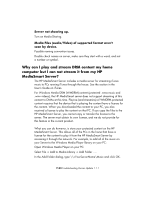HP EX475 HP EX470, EX475 MediaSmart Server - User's Guide - Page 143
Microsoft Windows Home Server troubleshooting tips
 |
UPC - 883585222643
View all HP EX475 manuals
Add to My Manuals
Save this manual to your list of manuals |
Page 143 highlights
Song selection from the server is not updating with new additions. on page 729 Podcasts not showing in playlist. on page 7-29 iTunes aggregator does not appear to be working. • No music in iTunes library. Add music to library. Check C:\Program Files\Hewlett-Packard\Media Aggregator.txt. • Accounts may not match or guest account disabled. Fix account synchronization. Enable guest account. Song selection from the server is not updating with new additions. Server has not refreshed yet. • Wait for the Server to synchronize. • Click on eject button on the Server bar. Podcasts not showing in playlist. Podcasts copied over will not show in playlist for server. Microsoft Windows Home Server troubleshooting tips In this section we will cover: Server low on space. on page 7-29 Cannot connect to server shares. on page 7-30 Server low on space. Clean out unused files. Earmark backups for deletion and 'clean now', delete unused docs from Shared Folders. Troubleshooting 7-29