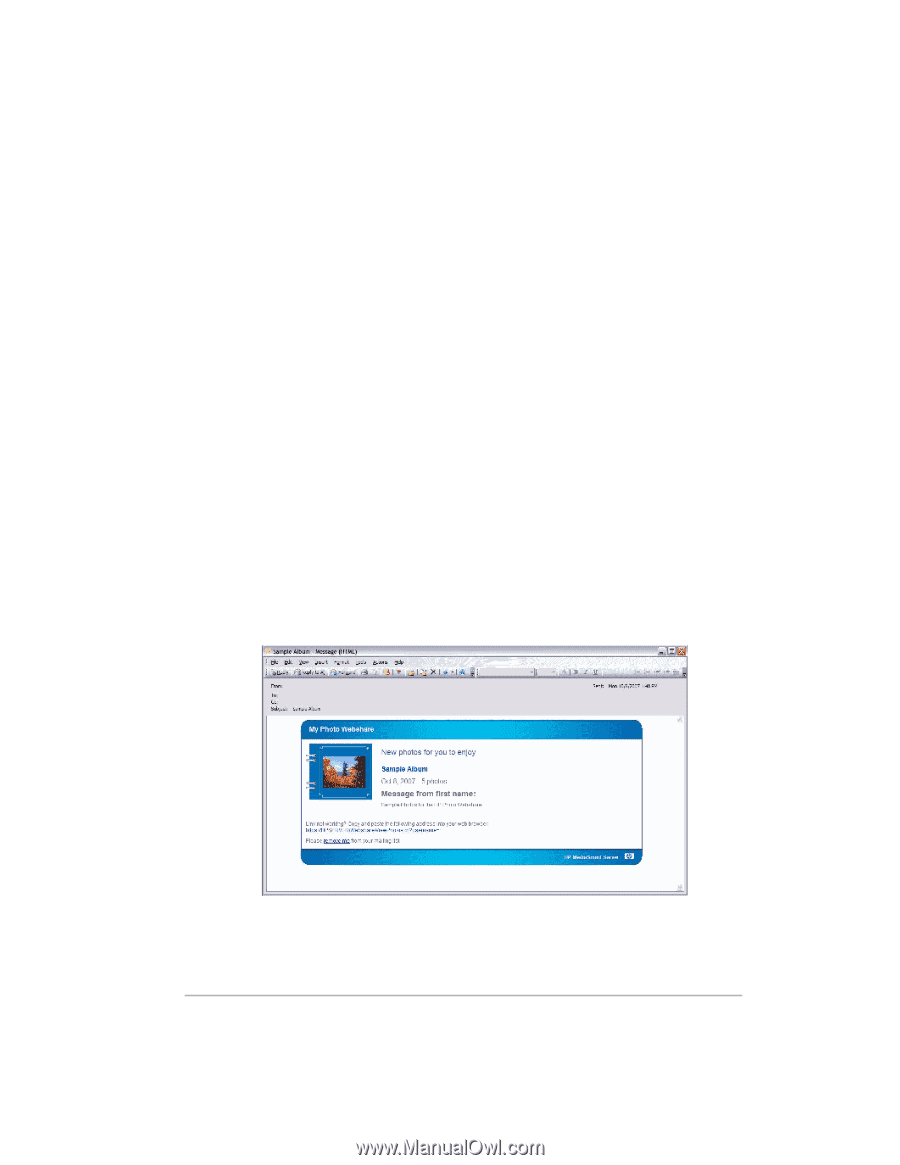HP EX475 HP EX470, EX475 MediaSmart Server - User's Guide - Page 72
Notifying visitors by email
 |
UPC - 883585222643
View all HP EX475 manuals
Add to My Manuals
Save this manual to your list of manuals |
Page 72 highlights
The Sharing page is one of the tabs in the Create New Album wizard. Once an album is created, you can return to the Sharing page by clicking Manage under each album on the HP Photo Webshare home page. The Photos page opens. Click Next to advance to the Sharing page or click the Share tab. Albums are shared with visitors. If no visitors are listed, a Webshare Manager must add them. For additional information, see To create or edit visitors on page 5-9. Notifying visitors by email Sends an email notification to visitors to let them know a new album has been created. If you make changes to an album later, you can come back to this page and send another notification. The Notify page is one of the tabs in the Create New Album wizard. Once an album is created, you can return to the Notify page by clicking Manage under each album on the HP Photo Webshare home page. The Photos page opens. Click Next until you advance to the Notify page or click the Notify tab. Figure 18: Sample email notification • Groups- Check the groups with whom you want to share the album. Click Select All to share the album with all groups. Click Select All a second time to deselect all groups. Click the arrow next to each group to 5-18 Photo Webshare Version Update 1.1.1