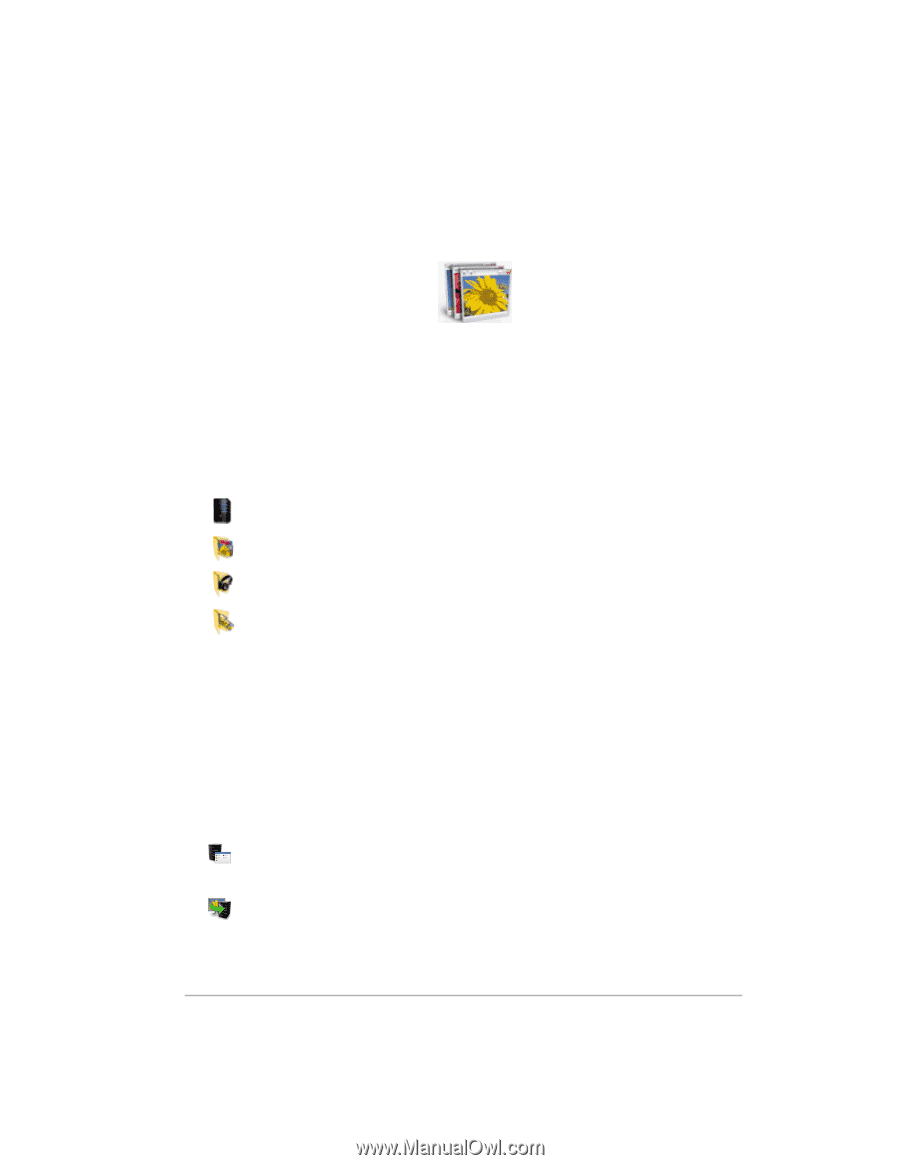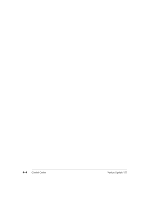HP EX475 HP EX470, EX475 MediaSmart Server - User's Guide - Page 52
Tools tab
 |
UPC - 883585222643
View all HP EX475 manuals
Add to My Manuals
Save this manual to your list of manuals |
Page 52 highlights
Photo Webshare Figure 15: Photo Webshare on the MediaSmart tab Opens Photo Webshare on the Your Albums page in a Web browser window. For information about using Photo Webshare, see Photo Webshare on page 5-1. Shared Folders Shared folders are places to help you get started saving and organizing your files so that you can share them with other people on your network. Server-opens a folder that displays a list of all your shared folders. Photos-opens a folder that displays a list of photos and photo subfolders. Music-opens a folder that displays a list of music and music subfolders. Video-opens a folder that displays a list of video and video subfolders. If the logon name for the user account on your server does not match the logon name for your computer, you must enter a user name and password. For information about creating matching user accounts, see Why should logons names match? in the Windows Home Server Console Help. Tools tab Use the tools and settings on this tab to configure your HP MediaSmart Server. Home Server Console-opens the Windows Home Server Console, where you manage and configure the server. For more information, see Server Console on page 3-1. Backup now-immediately backs up your computer. All files not backed up since the last nightly backup are backed up. For more information, see Backup Now in the Windows Home Server Console Help. 4-2 Control Center Version Update 1.1.1