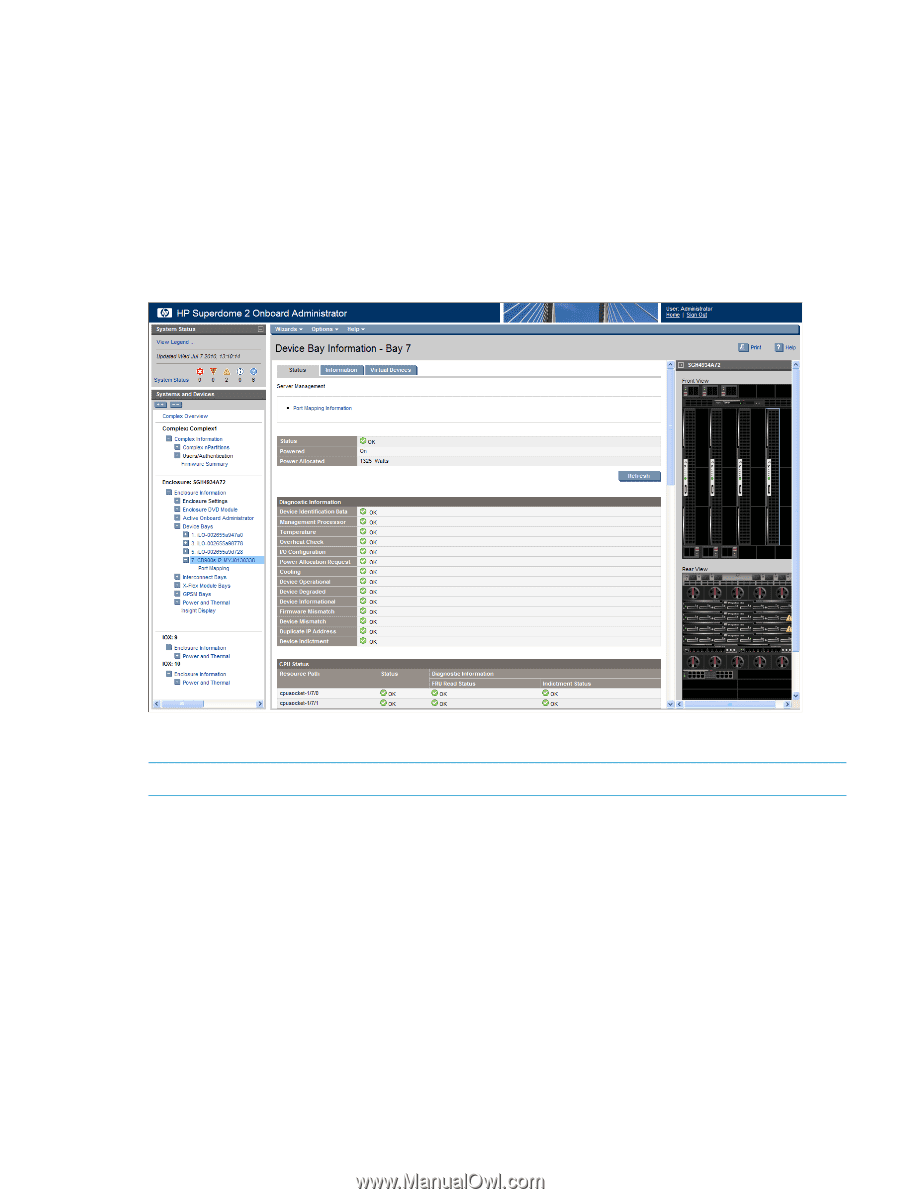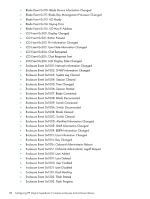HP Integrity Superdome 2 HP Integrity Superdome 2 Onboard Administrator User G - Page 103
Device Bay Information - Bay xx screen, Remote Console Access, Virtual Power and Reset, Virtual
 |
View all HP Integrity Superdome 2 manuals
Add to My Manuals
Save this manual to your list of manuals |
Page 103 highlights
The enclosure media can be connected to multiple blades at the same time. Various USB key ISO files can be attached to various servers at the same time. After the enclosure media is connected using the DVD menu, you can use the Virtual Power menu to reboot the selected server blades in the list. Device Bay Information - Bay xx screen Selecting a specific blade within the enclosure opens the Device Bay Information - Bay xx screen, where xx is the bay selected. Information provided on this screen includes tabs for Status, Information, Virtual Buttons, and Boot Options. The Server Management section of the page contains a link to Port Mapping Information to aid the management of the server blade in the device bay. iLO NOTE: This menu is not present for HP Integrity Superdome 2 server blades. The iLO for the server blade in the device bay is available by clicking iLO. The server-generated iLO page appears, which is separate from Onboard Administrator. The Onboard Administrator provides a one-time login (login bypass) to Superdome 2 iLO 3 management processors. iLO access levels are mapped by the Onboard Administrator privilege level (user must have access to the bay): • Onboard Administrator Administrator: Administer User Accounts, Remote Console Access, Virtual Power and Reset, Virtual Media, Configure iLO settings. • Onboard Administrator Operator: Remote Console Access, Virtual Power and Reset, Virtual Media, Configure iLO settings. • Onboard Administrator User: Remote Console Access, Virtual Media. A temporary iLO user is created when an Onboard Administrator user launches the iLO Web Interface or an iLO remote console. The Onboard Administrator can create up to a maximum of 3 temporary accounts for each iLO. If there are three or more temporary Onboard Administrator accounts already on an iLO, the Onboard Administrator deletes the oldest temporary users in the iLO user databases. Device bays 103