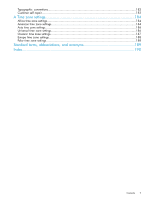Enclosure Bay IP Addressing screen
...........................................................................................
47
Directory Groups screen
..........................................................................................................
48
Directory Settings screen
..........................................................................................................
49
Onboard Administrator Network Settings screen
.........................................................................
50
SNMP Settings screen
.............................................................................................................
50
Power Management screen
......................................................................................................
52
Finish
....................................................................................................................................
53
5 Navigating Onboard Administrator
............................................................
55
Navigation overview
...............................................................................................................
55
Tree view
..........................................................................................................................
55
Graphical view navigation
..................................................................................................
57
6 Complex Overview
...................................................................................
60
Complex Overview screen
.......................................................................................................
60
Compute Enclosures tab
......................................................................................................
60
Power and Thermal tab
.......................................................................................................
61
Complex Information screen
.....................................................................................................
62
Status tab
.........................................................................................................................
62
Information tab
..................................................................................................................
64
Complex Logs tab
..............................................................................................................
65
Complex Firmware Summary screen
..........................................................................................
65
Firmware Update screen
..........................................................................................................
66
Enclosure DVD Module screen
..................................................................................................
68
7 Configuring HP Integrity Superdome 2 compute enclosures and enclosure
devices
......................................................................................................
70
Viewing the status screens
........................................................................................................
70
Enclosure settings
...................................................................................................................
71
Enclosure Settings screen
....................................................................................................
71
Enclosure Information tab
...............................................................................................
73
AlertMail screen
................................................................................................................
74
Device Power Sequence Device Bays tabs
.............................................................................
76
Device Power Sequence Interconnect Bays tab
...................................................................
78
Date and Time screen
.........................................................................................................
78
Enclosure TCP/IP Settings screen
..........................................................................................
79
Network Access screen
.......................................................................................................
80
Trusted Hosts tab
...........................................................................................................
81
Anonymous Data tab
.....................................................................................................
81
Link Loss Failover screen
......................................................................................................
81
Enclosure Bay IP Addressing screen
......................................................................................
82
SNMP Settings screen
........................................................................................................
84
Configuration Scripts screen
................................................................................................
86
Device Summary screen
......................................................................................................
87
Active to Standby screen
.....................................................................................................
88
Onboard Administrator Module
................................................................................................
88
Active Onboard Administrator screen
...................................................................................
88
Active Onboard Administrator Status and Information tab
...................................................
89
Active Onboard Administrator Virtual Buttons tab
..............................................................
90
TCP/IP Settings screen
...................................................................................................
91
Certificate Administration screen
.....................................................................................
92
Certificate Request tab
..............................................................................................
93
Active Onboard Administrator Certificate Upload tab
....................................................
96
System log
...................................................................................................................
96
Log Options tab
.......................................................................................................
99
Standby Onboard Administrator screen
................................................................................
99
4
Contents