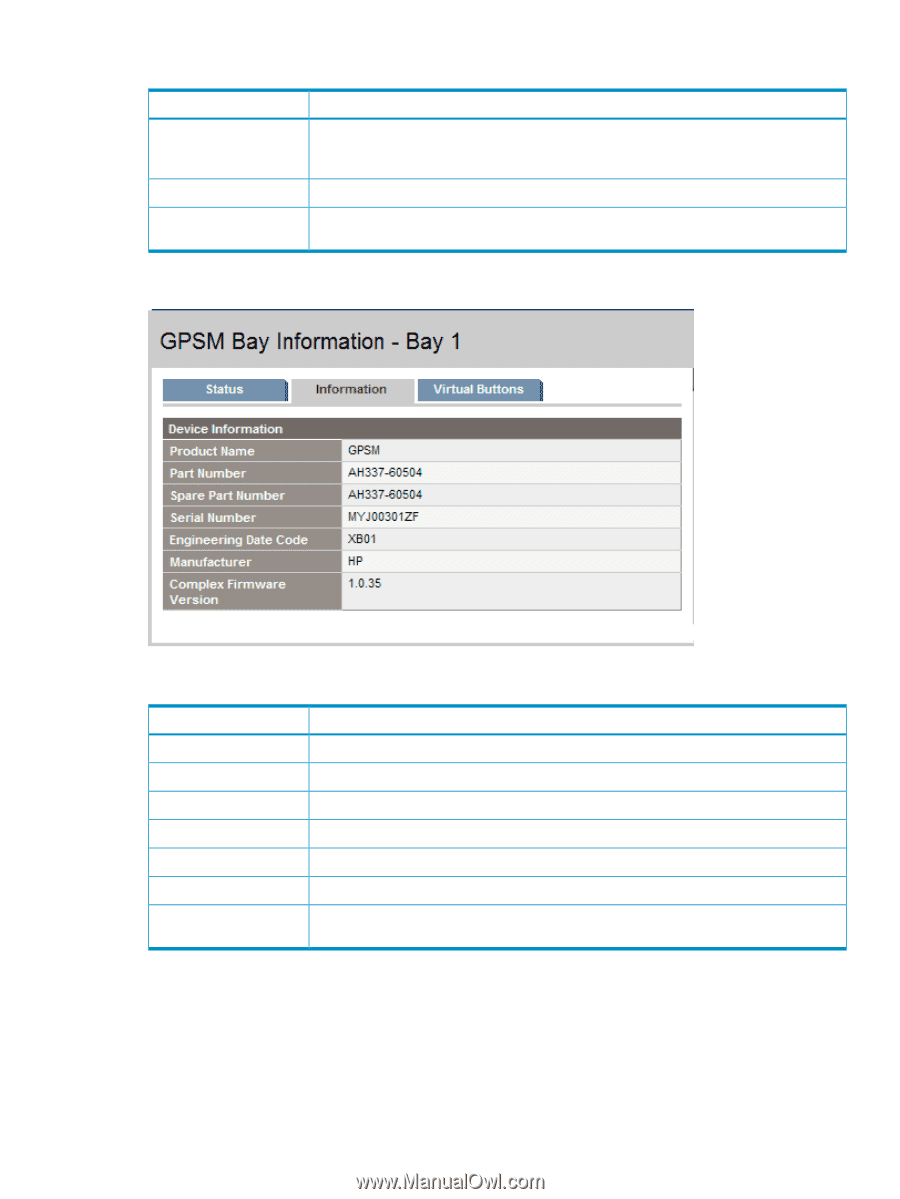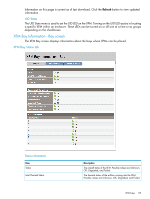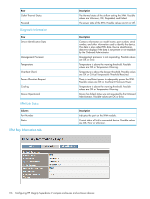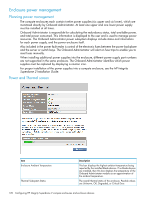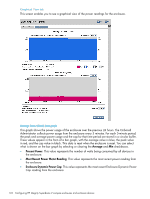HP Integrity Superdome 2 HP Integrity Superdome 2 Onboard Administrator User G - Page 119
GPSM Information tab, GPSM Virtual Buttons, Diagnostic Information, Device Information
 |
View all HP Integrity Superdome 2 manuals
Add to My Manuals
Save this manual to your list of manuals |
Page 119 highlights
Diagnostic Information Item Description Device Identification Data Contains information on model name, part number, serial number, and other information used to identify the device. This data is also called FRU data. Device identification data error appears if the data is not present or not readable by the Onboard Administrator. Management Processor Management processor is not responding. Possible values are OK or Error. Cooling Temperature is above the warning threshold. Possible values are OK or Temperature Warning. GPSM Information tab Device Information Item Product Name Part Number Spare Part Number Serial Number Engineering Date Code Manufacturer Complex Firmware Version Description The common descriptive name of the GPSM. The part number to be used when ordering an additional GPSM of this type. The part number to be used when ordering a replacement GPSM of this type. The unique serial number of the GPSM. Manufacturing information about the GPSM. The name of the company that manufactured the GPSM. Now configured firmware version on the GPSM. GPSM Virtual Buttons GPSM virtual buttons enables you to toggle the UID on the GPSM of your choice from the Onboard Administrator GUI. Click the Toggle On/Off button to turn UID on the GPSM on (blue) or off (gray) for easy identification of the selected GPSM. GPSM bays 119