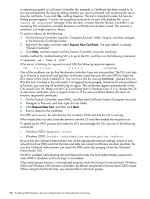HP Integrity Superdome 2 HP Integrity Superdome 2 Onboard Administrator User G - Page 182
New and changed information in this edition, Related information, Typographic conventions
 |
View all HP Integrity Superdome 2 manuals
Add to My Manuals
Save this manual to your list of manuals |
Page 182 highlights
initiate a fast and accurate resolution, based on your product's service level. Notifications may be sent to your authorized HP Channel Partner for on-site service, if configured and available in your country. The software is available in two variants: • HP Insight Remote Support Standard: This software supports server and storage devices and is optimized for environments with 1-50 servers. Ideal for customers who can benefit from proactive notification, but do not need proactive service delivery and integration with a management platform. • HP Insight Remote Support Advanced: This software provides comprehensive remote monitoring and proactive service support for nearly all HP servers, storage, network, and SAN environments, plus selected non HP servers that have a support obligation with HP. It is integrated with HP Systems Insight Manager. A dedicated server is recommended to host both HP Systems Insight Manager and HP Insight Remote Support Advanced. Details for both versions are available at: http://www.hp.com/go/insightremotesupport To download the software, go to Software Depot: http://www.software.hp.com Select Insight Remote Support from the menu on the right. New and changed information in this edition The following additions and changes have been made for this edition: • The following information has been updated: ◦ "Network Access screen" (page 80). Related information The following documents provide related information: • HP Integrity Superdome 2 Onboard Administrator Command Line Interface User Guide • HP Integrity Superdome 2 Partitioning Administrator Guide You can find these documents from the Manuals page of the HP Business Support Center website: http://www.hp.com/support/manuals Typographic conventions This document uses the following typographical conventions: Command A command name or qualified command phrase. Computer output Text displayed by the computer. Ctrl+x A key sequence. A sequence such as Ctrl+x indicates that you must hold down the key labeled Ctrl while you press another key or mouse button. Key The name of a keyboard key. Return and Enter both refer to the same key. User input Commands and other text that you type. 182 Support and other resources