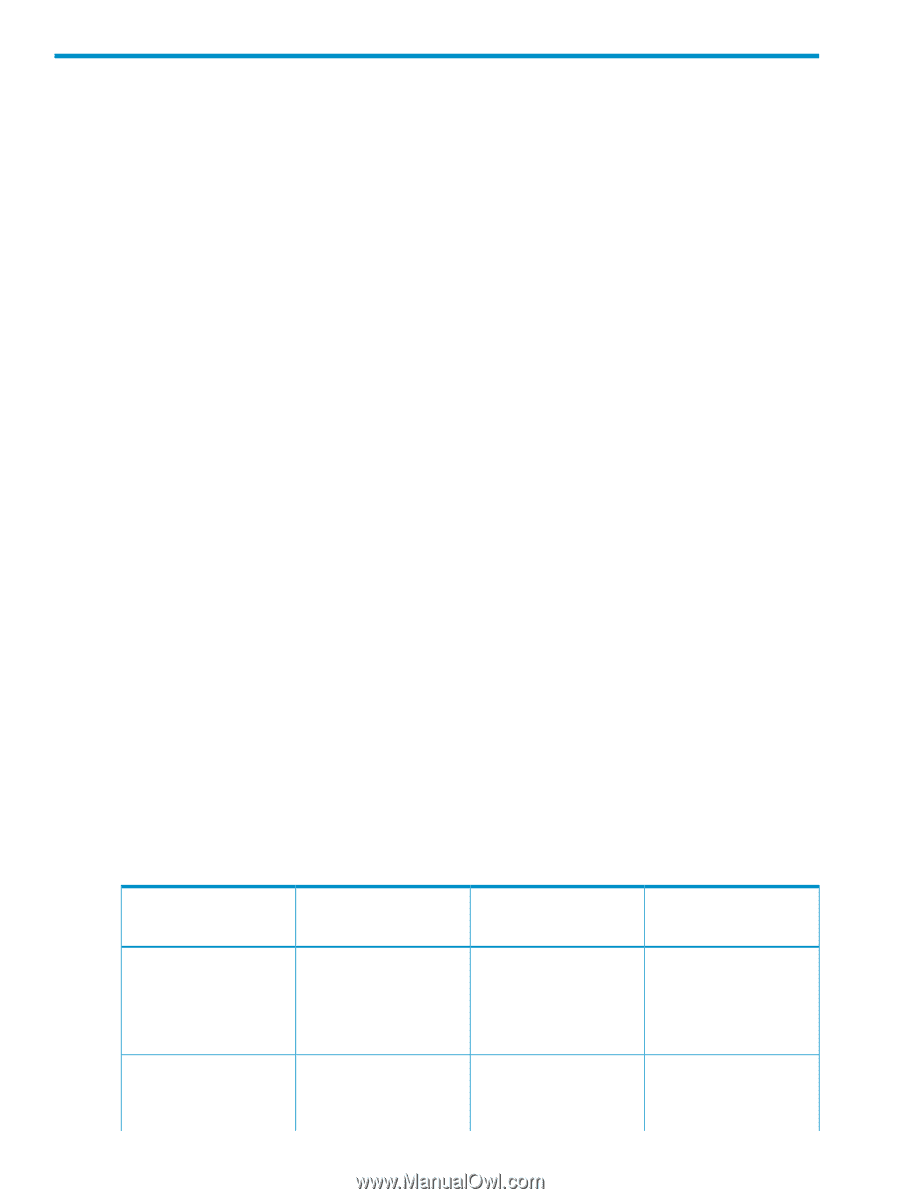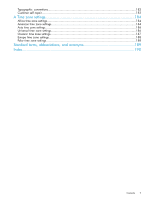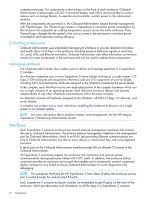HP Integrity Superdome 2 HP Integrity Superdome 2 Onboard Administrator User G - Page 8
Introduction, Overview, Initial setup and operation of the HP Superdome 2 Door Status Display - user service guide
 |
View all HP Integrity Superdome 2 manuals
Add to My Manuals
Save this manual to your list of manuals |
Page 8 highlights
1 Introduction Overview HP Superdome 2 Onboard Administrator is the complex management processor, subsystem, and firmware base used to support HP Integrity Superdome 2 complexes and all the managed devices contained within the complex. Onboard Administrator provides a single point from which to perform basic management tasks for the following complex devices: • Compute enclosures • IOXs • Server blades • I/O interconnects Onboard Administrator performs configuration steps for the complex, enables run-time management and configuration of the complex components, and informs you of problems within the complex through email, SNMP, or the Insight Display. HP recommends that you read the HP Integrity Superdome 2 User Service Guide for complex specific information before proceeding with the Onboard Administrator setup. This user guide provides information on the following topics: • Initial setup and operation of the HP Superdome 2 Onboard Administrator • Use of the Onboard Administrator GUI • Use of the compute enclosure Insight Display • Initial setup and operation of the HP Superdome 2 Door Status Display The HP Integrity Superdome 2 Onboard Administrator Command Line Interface User Guide covers the use of the CLI. The HP Superdome 2 Onboard Administrator provides several features designed to simplify management of Superdome 2 enclosures, blades, and interconnects. Compute enclosures within a Superdome 2 complex can be configured with redundant Onboard Administrator modules to provide uninterrupted manageability of the entire complex in the event of a failure of a single Onboard Administrator module. The following table lists which Onboard Administrator feature is enhanced when an enclosure contains redundant Onboard Administrator modules. For an enclosure with only a single Onboard Administrator module, the table indicates the behavior of the enclosure if the single Onboard Administrator module has failed or is removed. Table 1 Benefits of using a redundant Onboard Administrator versus a single Onboard Administrator Onboard Administrator feature Single Onboard Administrator in enclosure Power allocation and control Yes. Complete control. of all blades and interconnects. Cooling for all blades and Yes. Complete control. interconnects. Single Onboard Administrator failed or removed Redundant Onboard Administrator in enclosure No. Power supplies continue Yes. Complete control, to deliver power to all including sustaining a failure blades and interconnects. of either Onboard No power on requests can Administrator. be made for blades or interconnects. No. All enclosure fans will ramp to an un-managed higher speed to protect Yes. Complete control, including sustaining a failure of either Onboard Administrator. 8 Introduction