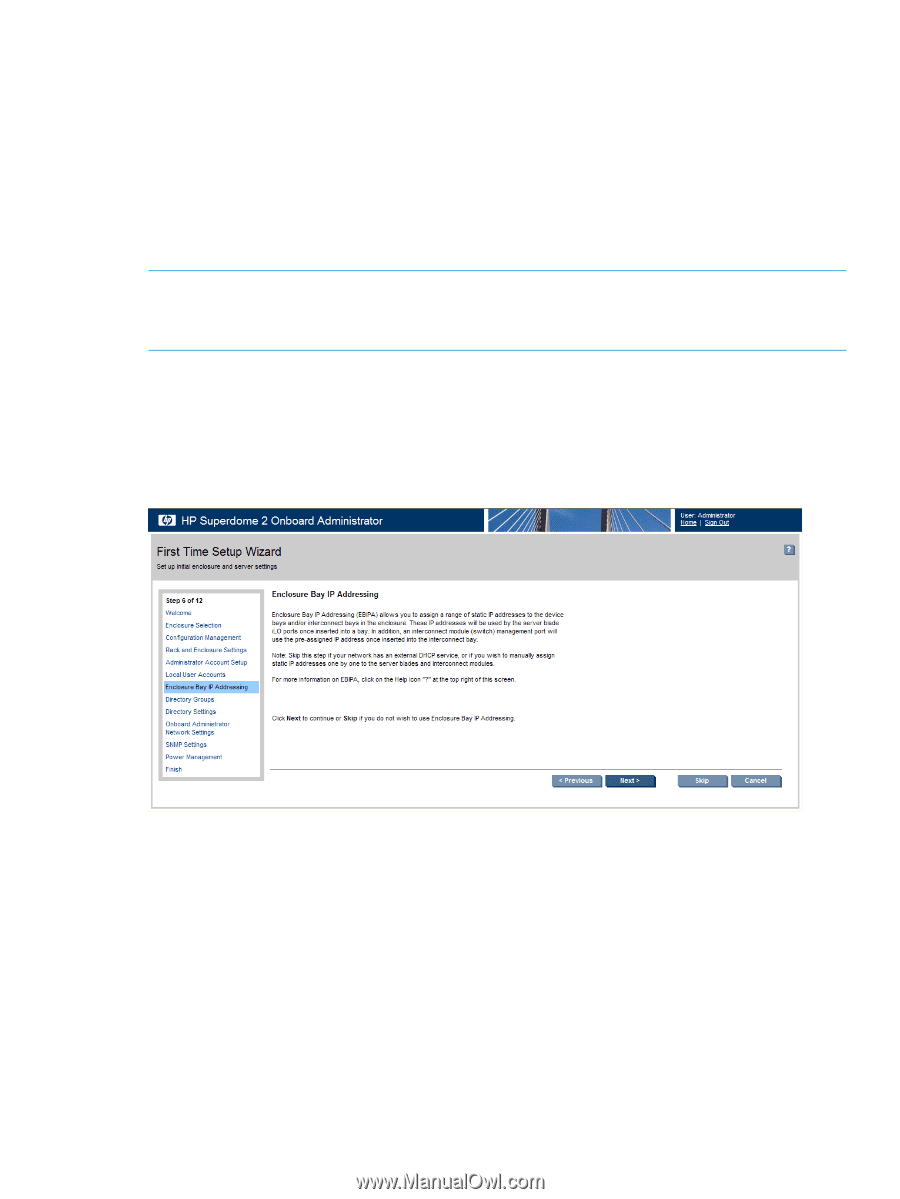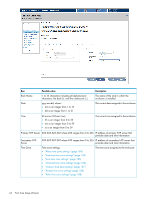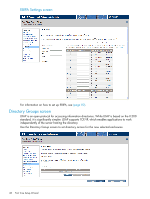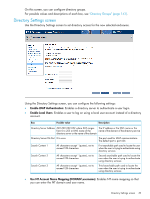HP Integrity Superdome 2 HP Integrity Superdome 2 Onboard Administrator User G - Page 47
Enclosure Bay IP Addressing screen, If the server blade is con d for static IP address
 |
View all HP Integrity Superdome 2 manuals
Add to My Manuals
Save this manual to your list of manuals |
Page 47 highlights
For each user added, select the appropriate boxes to grant access to servers and interconnect bays. For possible values and descriptions of each box, see "Managing users" (page 134). Enclosure Bay IP Addressing screen The Onboard Administrator EBIPA feature is intended to help you provision a fixed IP address to a particular bay in an enclosure. The components plugged into the bays are set for DHCP, and interconnect modules are configured to use the internal management port to Onboard Administrator. If the component is configured for a static IP address, an EBIPA assignment to that bay has no effect. NOTE: If you use DHCP servers on your management network, do not use EBIPA for management IP address assignments. If the server blade is configured for static IP address, it carries the same address even if the blade is moved to another enclosure. If the server blades are set for DHCP and the Onboard Administrator is configured for EBIPA for that bay, iLO gets an EBIPA-configured IP address when it is plugged into that enclosure. If your network has an external DHCP service or if you want to manually assign static IP addresses one by one to the server blades and interconnect modules, click the Skip button to bypass this step. Enclosure Bay IP Addressing screen 47