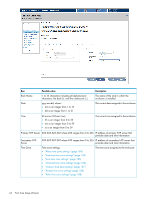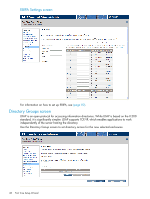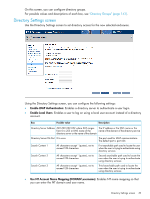HP Integrity Superdome 2 HP Integrity Superdome 2 Onboard Administrator User G - Page 44
Description, Possible value, Primary NTP Server
 |
View all HP Integrity Superdome 2 manuals
Add to My Manuals
Save this manual to your list of manuals |
Page 44 highlights
Box Rack Name Date Possible value 1 to 32 characters including all alphanumeric characters, the dash (-), and the underscore (_) yyyy-mm-dd, where: • mm is an integer from 1 to 12 • dd is an integer from 1 to 31 Description The name of the rack in which the enclosure is installed The current date assigned to the enclosure Time hh:mm:ss (24-hour time) • hh is an integer from 0 to 23 • mm is an integer from 0 to 59 • ss is an integer from 0 to 59 The current time assigned to the enclosure Primary NTP Server where ### ranges from 0 to 255 IP address of primary NTP server that provides date and time information Secondary NTP Server where ### ranges from 0 to 255 IP address of secondary NTP server that provides date and time information Time Zone Time zone settings • "Africa time zone settings" (page 184) • "Americas time zone settings" (page 184) • "Asia time zone settings" (page 186) • "Universal time zone settings" (page 186) • "Oceanic time zone settings" (page 187) • "Europe time zone settings" (page 188) • "Polar time zone settings" (page 188) The time zone assigned to the enclosure 44 First Time Setup Wizard