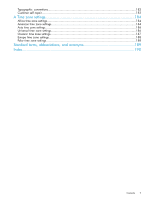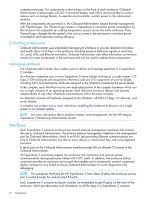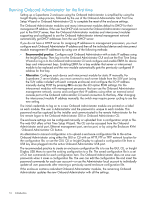HP Integrity Superdome 2 HP Integrity Superdome 2 Onboard Administrator User G - Page 12
Controlling components, Managing partitions, Interfaces - partitioning administrator guide
 |
View all HP Integrity Superdome 2 manuals
Add to My Manuals
Save this manual to your list of manuals |
Page 12 highlights
compute enclosures. For components in device bays on the front of each enclosure, Onboard Administrator communicates with iLO 3 to control blades, and with a microcontroller to control options such as storage blades. A separate microcontroller controls power to the interconnect modules. After the components are powered on, the Onboard Administrator begins thermal management with Thermal Logic. The Thermal Logic feature in Superdome 2 minimizes power consumption by the enclosure fan subsystem by reading temperature sensors across the entire enclosure. Then, Thermal Logic changes the fan speed in the various zones in the enclosure to minimize power consumption and maximize cooling efficiency. Controlling components Onboard Administrator uses embedded management interfaces to provide detailed information and health status of all bays in the enclosure including presence detection signals in each bay, i2c, serial, USB, and Ethernet controllers. Onboard Administrator also offers information on firmware versions for most components in the enclosure and can be used to update those components. Managing partitions The Onboard Administrator also enables users to define and manage partitions in a Superdome 2 complex. An nPartition comprises one or more Superdome 2 server blades working as a single system. I/O bays in IOX enclosures are assigned to nPartitions and any I/O component of a server blade, including NICs and mezzanine cards are assigned to the nPartition containing the server blade. In the complex, each nPartition has its own dedicated portion of the complex hardware which can run a single instance of an operating system. Each nPartition can boot, reboot, and operate independently of any other nPartitions and hardware within the same complex. An nPartition includes all hardware assigned to the nPartition: all IOX I/O bays, I/O devices, and server blades. A complex can contain one or more nPartitions, enabling the hardware to function as a single system or as multiple systems. NOTE: For more information about partition creation and management, see the HP Integrity Superdome 2 Partitioning Administrator Guide. Interfaces Each Superdome 2 compute enclosure has several external management interfaces that connect the user to Onboard Administrator. The primary external management interface is the management port for Onboard Administrator, which is an RJ-45 jack providing Ethernet communications not only to Onboard Administrator, but also to every device or interconnect bay with a management processor. A serial port on the Onboard Administrator module provides full out-of-band CLI access to the Onboard Administrator. All Superdome 2 enclosures support two enclosure link connectors that provide private communications among enclosures linked with CAT5 cable. In addition, the enclosure link-up connector provides an enclosure service port that enables you to temporarily connect a personal laptop computer to any linked enclosure Onboard Administrator for local diagnostics and debugging. NOTE: For complexes that have the HP Superdome 2 Door Status Display, the enclosure service port is routed through the rack-mounted E-Switch. Each Superdome 2 compute enclosure includes an embedded Insight Display on the front of the enclosure, which provides status and information on all the bays in a Superdome 2 compute 12 Introduction