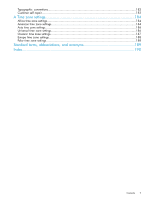TCP/IP Settings for Standby Onboard Administrator
........................................................
100
Standby Onboard Administrator Virtual Buttons tab
.........................................................
100
Standby Certificate Request tab
.....................................................................................
100
Standby Onboard Administrator Certificate Upload tab
...................................................
100
Device bays
.........................................................................................................................
101
Device Bay Overview screen
.............................................................................................
101
Device Bay Information - Bay xx screen
...............................................................................
103
Device Bay Information tab
...........................................................................................
106
Device bay virtual buttons tab
.......................................................................................
108
Interconnect bays
..................................................................................................................
108
Interconnect Bay Summary screen
......................................................................................
108
Interconnect Bay Information screen
....................................................................................
110
Interconnect Bay Information tab
...................................................................................
111
Interconnect Bay Virtual Buttons tab
...............................................................................
112
Port Mapping - Interconnect Bay screen
...............................................................................
113
XFM bays
............................................................................................................................
114
XFM Bay Summary screen
.................................................................................................
114
XFM Bay Information - Bay screen
......................................................................................
115
XFM Bay Status tab
.....................................................................................................
115
XFM Bay Information tab
..............................................................................................
116
XFM Bay Virtual Buttons
...............................................................................................
117
GPSM bays
.........................................................................................................................
117
GPSM Bay Summary screen
..............................................................................................
117
GPSM Bay Information screen
...........................................................................................
118
GPSM Status tab
.........................................................................................................
118
GPSM Information tab
.................................................................................................
119
GPSM Virtual Buttons
...................................................................................................
119
Enclosure power management
................................................................................................
120
Planning power management
...........................................................................................
120
Power and Thermal screen
.................................................................................................
120
Power Management screen
...........................................................................................
121
Enclosure Power Allocation screen
.................................................................................
122
Enclosure Power Meter screen
.......................................................................................
123
Graphical View tab
................................................................................................
124
Enclosure Power Meter Table View tab
......................................................................
126
Power Subsystem screen
....................................................................................................
127
Power Supply Information - Bay screen
...........................................................................
128
Fans and cooling management
..........................................................................................
130
Thermal Subsystem screen
............................................................................................
130
Thermal Subsystem Fan Zones tab
.................................................................................
131
Superdome 2 Enclosure fan location rules
..................................................................
133
Fan Information - Bay screen
.........................................................................................
133
Managing users
...................................................................................................................
134
Users/Authentication
........................................................................................................
134
User roles and privilege levels
............................................................................................
135
Role-based user accounts
..................................................................................................
135
Local Users screen
............................................................................................................
136
Add Local User
...........................................................................................................
136
Edit Local User
............................................................................................................
137
Edit Local User Certificate Information tab
.......................................................................
139
Password Settings screen
...................................................................................................
139
Directory Settings screen
...................................................................................................
140
Uploading a certificate
................................................................................................
140
Directory Certificate Upload tab
....................................................................................
141
Directory Test Settings tab
............................................................................................
141
Contents
5