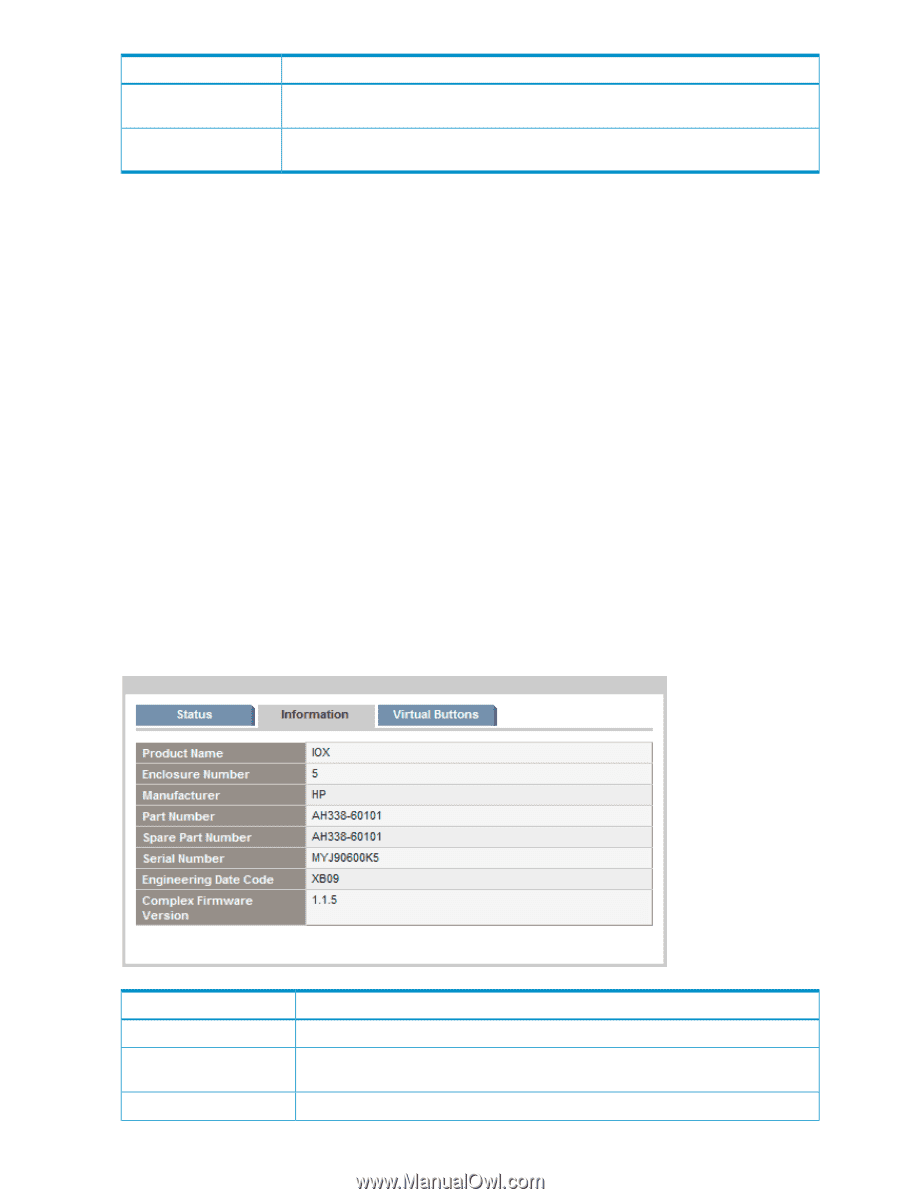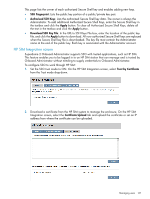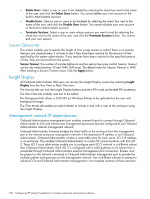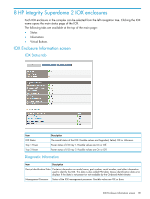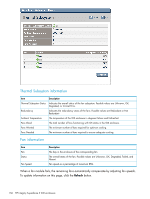HP Integrity Superdome 2 HP Integrity Superdome 2 Onboard Administrator User G - Page 152
IOX Information tab, Link Subsystem Status
 |
View all HP Integrity Superdome 2 manuals
Add to My Manuals
Save this manual to your list of manuals |
Page 152 highlights
Item Temperature Overheat Check Description Temperature is above the warning threshold. Possible values are OK or Temperature Warning. Temperature is above the danger threshold. Possible values are OK or Critical temperature threshold reached. The IOX Status Overview is divided into four sections: • Power Subsystem • Thermal Subsystem • Link Subsystem Status • IO Slot Status For the Power and Thermal Subsystem section, the following values are possible: • OK • Degraded • Failed • Unknown For the Link Subsystem and IO Slot Status sections, the following values are possible: • OK • Failed • Unknown If any component of a subsystem has any status other than OK, the status of each component in the subystem is listed under the relevant section. IOX Information tab Item Product Name Enclosure Number Manufacturer Description The common descriptive name of the IOX enclosure. The number of the IOX enclosure configured by dipswitches on the IOX enclosure hardware. The name of the company that manufactured the IOX enclosure. 152 HP Integrity Superdome 2 IOX enclosures