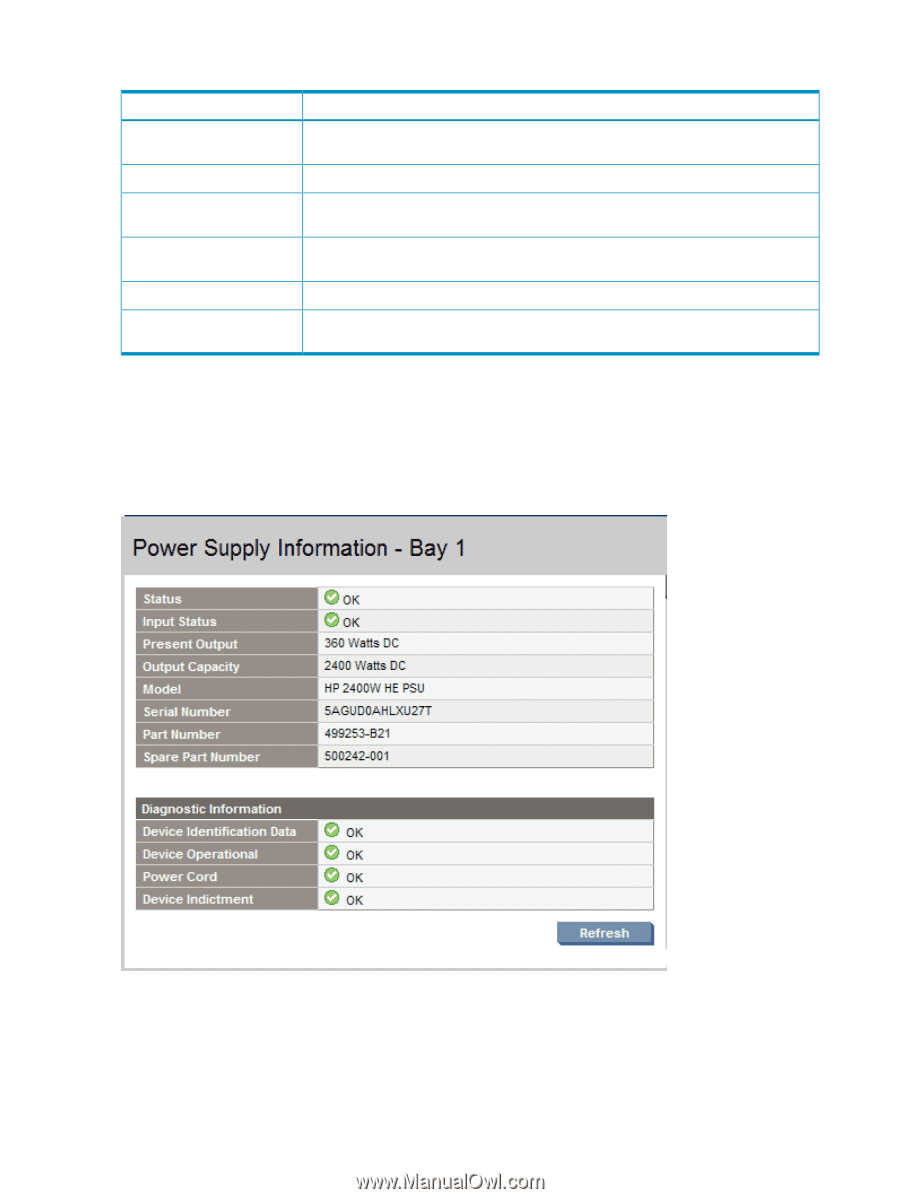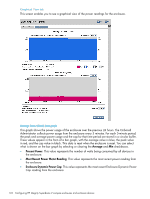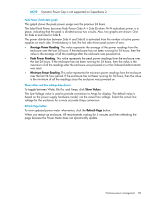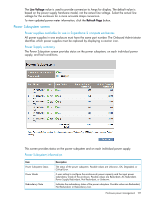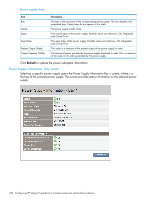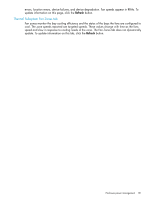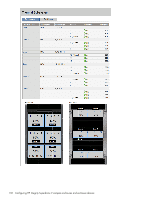HP Integrity Superdome 2 HP Integrity Superdome 2 Onboard Administrator User G - Page 128
Power Supply Information - Bay screen
 |
View all HP Integrity Superdome 2 manuals
Add to My Manuals
Save this manual to your list of manuals |
Page 128 highlights
Power supply status Item Bay Model Status Input Status Present Output (Watts) Output Capacity (Watts) Description The bay in the enclosure of the corresponding power supply. This box displays only populated bays. Empty bays do not appear in this table. The power supply model name. The overall status of the power supply. Possible values are Unknown, OK, Degraded, and Critical Error. The input status of the power supply. Possible values are Unknown, OK, Degraded, and Critical Error. This value is a measure of the present output of the power supply in watts. The amount of power provided by the power supply displayed in watts. This is a measure of the output in dc watts generated by the power supply. Click Refresh to update the power subsystem information. Power Supply Information - Bay screen Selecting a specific power supply opens the Power Supply Information-Bay x screen, where x is the bay of the selected power supply. This screen provides status information on the selected power supply. 128 Configuring HP Integrity Superdome 2 compute enclosures and enclosure devices