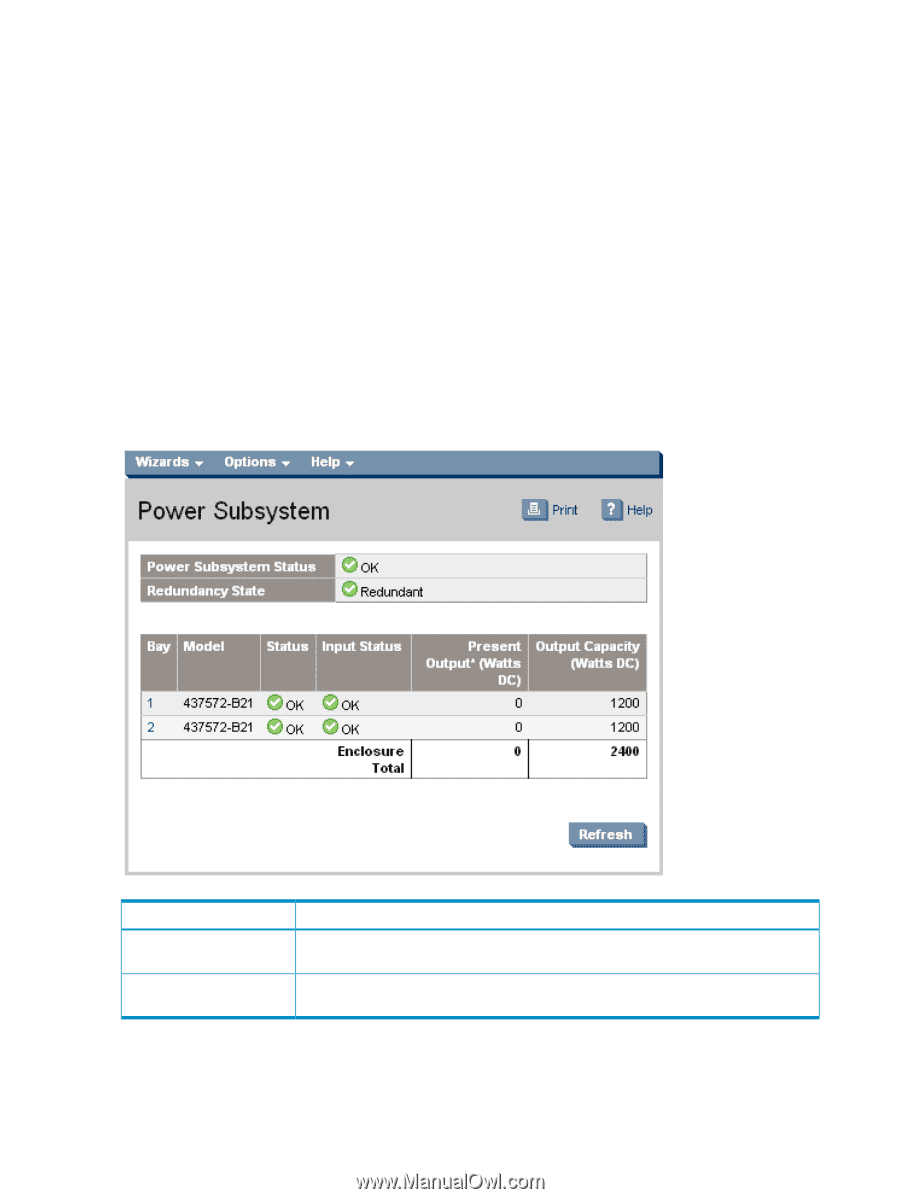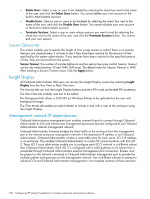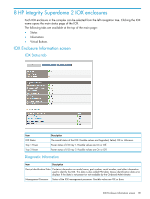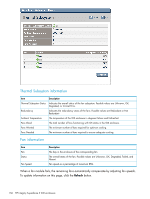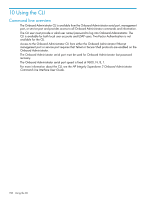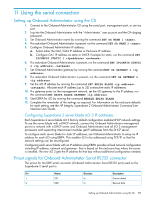HP Integrity Superdome 2 HP Integrity Superdome 2 Onboard Administrator User G - Page 154
IOX Power Subsystem screen, Present Power/Power Limit
 |
View all HP Integrity Superdome 2 manuals
Add to My Manuals
Save this manual to your list of manuals |
Page 154 highlights
Present Power/Power Limit The Present Power is the number of watts being consumed by all the devices in the now selected IOX. The Power Limit is the maximum amount of input power available for consumption by the enclosure. The Power Limit is dependent on the number of power supplies present in the IOX. To update information on this screen, click the Refresh button. IOX Power Subsystem screen The Power Subsystem screen shows the overall status of the IOX enclosure power subsystem and information about each power supply in the IOX enclosure. Power supplies available for use in IOX enclosures All power supplies in one IOX enclosure must have the same part number. The Onboard Administrator identifies which power supplies must be replaced by displaying a caution icon. Power Supply summary The Power Subsystem screen provides status on the power subsystem, on each individual power supply, and fault conditions. Item Power Subsystem Status Redundancy State Description The overall power status of the IOX enclosure. Possible values are Unknown, OK, Degraded, or Critical Error. Indicates the redundancy status of the power subsystem. Possible values are Redundant, Not Redundant, or Redundancy Lost. This screen provides status on the power subsystem and on each individual power supply. 154 HP Integrity Superdome 2 IOX enclosures