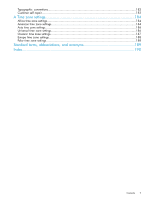Directory Groups
.............................................................................................................
143
Add an LDAP Group screen
..........................................................................................
144
Edit an LDAP Group screen
...........................................................................................
145
SSH Administration screen
................................................................................................
146
HP SIM Integration screen
.................................................................................................
147
Edit Local User Certificate Information tab
.......................................................................
148
Two-Factor Authentication screen
............................................................................................
148
Two-Factor Authentication Certificate Information tab
............................................................
148
Two-Factor Authentication Certificate Upload tab
.................................................................
149
Signed In Users
....................................................................................................................
149
Session Options tab
.........................................................................................................
150
Insight Display
.....................................................................................................................
150
Management network IP dependencies
....................................................................................
150
8 HP Integrity Superdome 2 IOX enclosures
..................................................
151
IOX Enclosure Information screen
............................................................................................
151
IOX Power and Thermal screen
...............................................................................................
153
IOX Power Subsystem screen
..................................................................................................
154
IOX Power Supply screen
..................................................................................................
155
IOX Thermal Subsystem screen
...............................................................................................
155
9 Port mapping
.........................................................................................
157
Device bay port mapping for Superdome 2 compute enclosures
.................................................
157
Device bay port mapping tabular view for Superdome 2 compute enclosures
...............................
157
10 Using the CLI
.......................................................................................
158
Command line overview
........................................................................................................
158
11 Using the serial connection
.....................................................................
159
Setting up Onboard Administrator using the CLI
.......................................................................
159
Pinout signals for Onboard Administrator Serial RS232 connector
...............................................
159
Using the service port connection
...........................................................................................
160
12 Using configuration scripts
.....................................................................
161
Configuration scripts
.............................................................................................................
161
Reset Factory Defaults screen
..................................................................................................
162
13 Troubleshooting
....................................................................................
163
Onboard Administrator error messages
...................................................................................
163
Onboard Administrator factory default settings
.........................................................................
172
Onboard Administrator SNMP traps
.......................................................................................
173
14 Enabling LDAP Directory Services Authentication to Microsoft Active
Directory
..................................................................................................
175
Certificate Services
...............................................................................................................
175
Preparing the directory
..........................................................................................................
175
Uploading the DC certificate (optional)
...................................................................................
176
Creating directory groups
......................................................................................................
178
Testing the directory login solution
..........................................................................................
179
Troubleshooting LDAP on Onboard Administrator
......................................................................
179
15 Support and other resources
...................................................................
181
Before you contact HP
...........................................................................................................
181
HP contact information
..........................................................................................................
181
Subscription service
..............................................................................................................
181
Documentation feedback
.......................................................................................................
181
Installing HP Insight Remote Support Software
..........................................................................
181
New and changed information in this edition
...........................................................................
182
Related information
...............................................................................................................
182
6
Contents