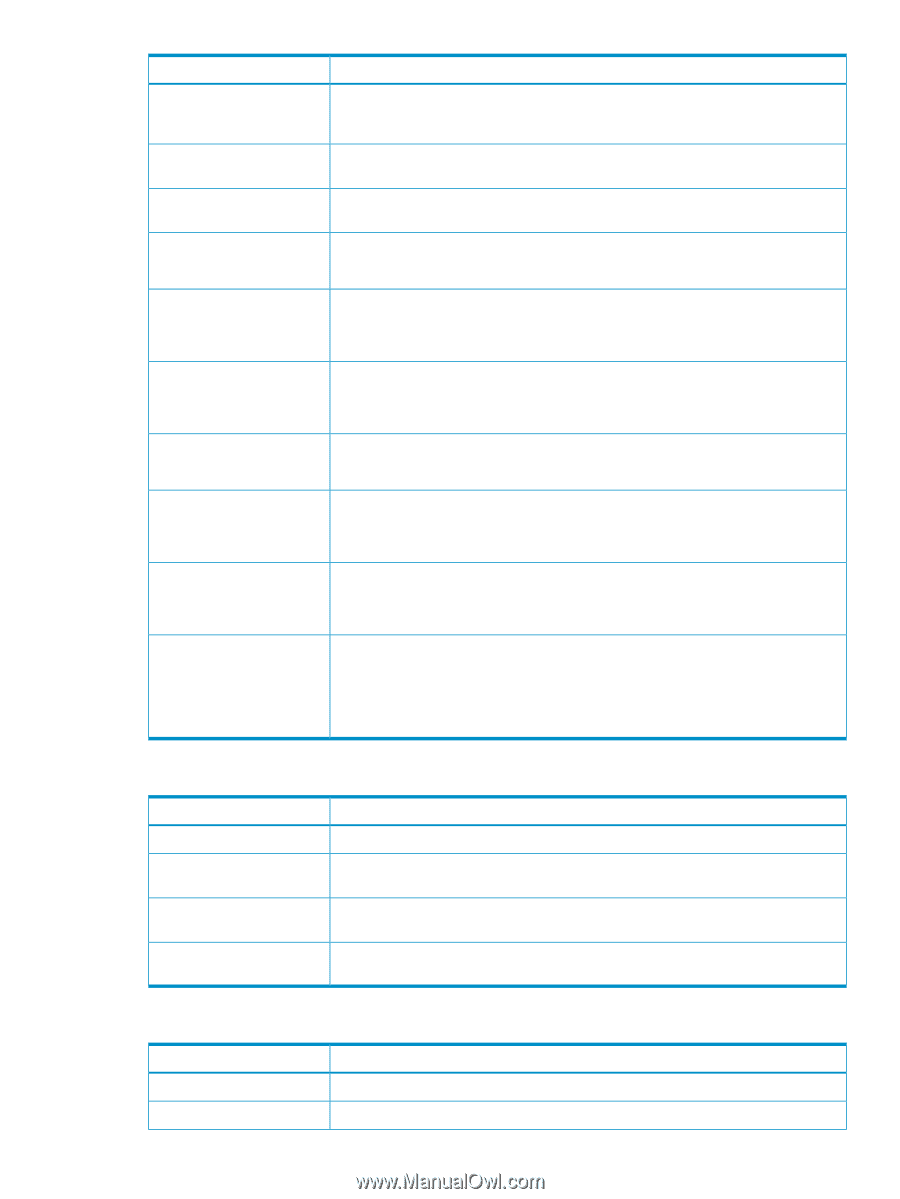HP Integrity Superdome 2 HP Integrity Superdome 2 Onboard Administrator User G - Page 105
CPU Status, DIMM Status: CPU Socket 0 or 1
 |
View all HP Integrity Superdome 2 manuals
Add to My Manuals
Save this manual to your list of manuals |
Page 105 highlights
Item Device Location Device Operational Device Degraded Device Informational Description The server blade has been placed in the wrong slot in the enclosure according to the current fan configuration. Possible values are OK or Incorrect location for proper device cooling. Device has failed; status was not requested by the Onboard Administrator. Possible values are OK or Error. Device has failed; status was requested by the Onboard Administrator. Possible values are OK or Error. Device has an error. Possible values are OK or an Informational message. NOTE: Not applicable for c-Class server blades. Firmware Mismatch The now configured partition firmware version does not match the now configured complex firmware bundle version. Possible values are OK or Error. NOTE: Not applicable for c-Class server blades. Device Mismatch The now configured device firmware version does not match the now configured complex firmware bundle version. Possible values are OK or Error. NOTE: Not applicable for c-Class server blades. Duplicate IP Address The device has a duplicate IP address. Possible values are OK or Error. NOTE: Not applicable for c-Class server blades. Device Indictment Indicates if the device has been indicted by the Superdome 2 Analysis Engine. Possible values are OK or Error with an informational message. NOTE: Not applicable for c-Class server blades. Partner Device Link Possible values are OK or Inappropriate device in adjacent bay. This information does not display if the server blade is not partnered with a storage blade. NOTE: Not applicable for HP Integrity Superdome 2 server blades. Virtual Connect Configured Possible values are Configured for Virtual Connect or Not configured for Virtual Connect. When the server blade is Not configured for Virtual Connect an informational icon with an Other status displays. Go to the Virtual Connect Manager to configure the server blade profile. NOTE: Not applicable for HP Integrity Superdome 2 server blades. CPU Status Item Resource Path Status FRU Read Status Indictment Status Description The resource path for the processor socket. The overall status of the processor. Possible values are Unknown, OK, Degraded, or Failed. The status of the FRU data for the processor. Possible values are Unknown, OK, Degraded or Failed. The indictment status of the processor. Possible values are OK or Error with an informational message. DIMM Status: CPU Socket 0 or 1 Item Resource Path Status Description The resource path for the DIMM socket. The overall status of the DIMM. Possible values are Unknown, OK, Degraded, or Failed. Device bays 105