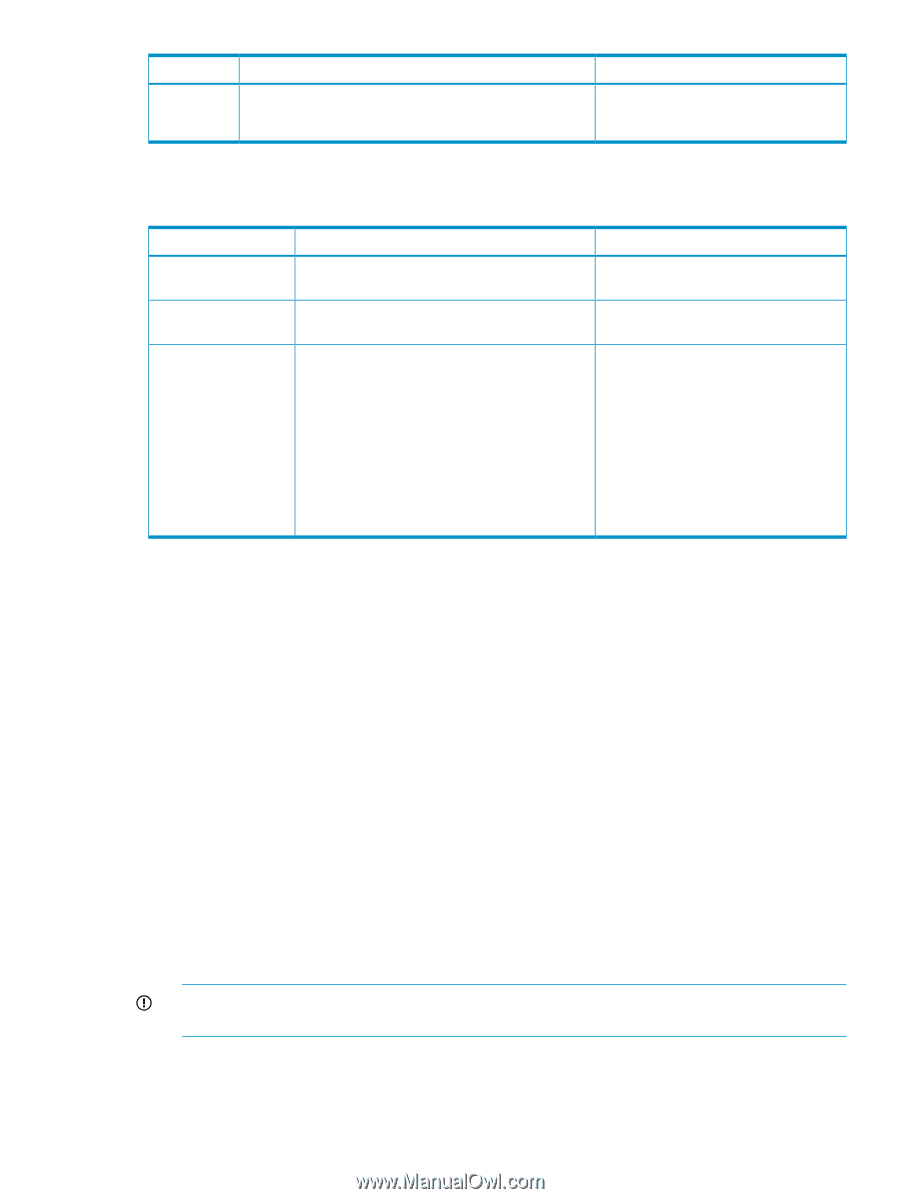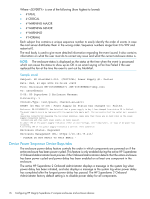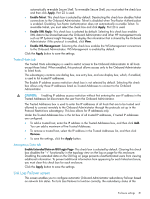HP Integrity Superdome 2 HP Integrity Superdome 2 Onboard Administrator User G - Page 79
Enclosure TCP/IP Settings screen, NTP Settings
 |
View all HP Integrity Superdome 2 manuals
Add to My Manuals
Save this manual to your list of manuals |
Page 79 highlights
Box Possible value • "Europe time zone settings" (page 188) • "Polar time zone settings" (page 188) Description NTP Settings To enable this feature, select Set time using an NTP server. Box Possible value Description Primary NTP Server where ### ranges from 0 to IP address of primary NTP server that 255 provides date and time information Secondary NTP Server where ### ranges from 0 to IP address of secondary NTP server that 255 provides date and time information Time Zone Time zone settings • "Africa time zone settings" (page 184) • "Americas time zone settings" (page 184) • "Asia time zone settings" (page 186) • "Universal time zone settings" (page 186) • "Oceanic time zone settings" (page 187) • "Europe time zone settings" (page 188) • "Polar time zone settings" (page 188) The time zone assigned to the enclosure Click the Apply button to save the settings. Enclosure TCP/IP Settings screen This screen displays the current enclosure TCP/IP settings for the Active Onboard Administrator and enables you to change the following settings: • Enclosure IP Mode: The Enclosure IP Mode ensures all management applications point to the active Onboard Administrator of the enclosure, using a single static IP address. This mode is for enclosures with an active and standby Onboard Administrator. When the standby Onboard Administrator takes over the role of the active Onboard Administrator, the Onboard Administrator assumes the IP address of the previous active Onboard Administrator. This ensures the Enclosure IP Mode IP address is consistently pointing to the active Onboard Administrator. The Enclosure IP Mode requires the active Onboard Administrator to have a static IP address. Before enabling Enclosure IP Mode, you must configure a static IP address for the Active Onboard Administrator. The standby Onboard Administrator can be configured for DHCP or static IP settings. This mode is optional and is disabled by default. The transition times from standby to active and active to standby varies, depending on the configuration, enclosure population, and various other factors. The transition of standby to active is normally 30 seconds. The transition of the previous active to standby is normally 90 seconds. IMPORTANT: Replace the standby Onboard Administrator only while the enclosure is powered on to be sure that the Enclosure IP Mode settings are not changed. • DHCP: Gets the IP address for the Onboard Administrator from a DHCP server Enclosure settings 79