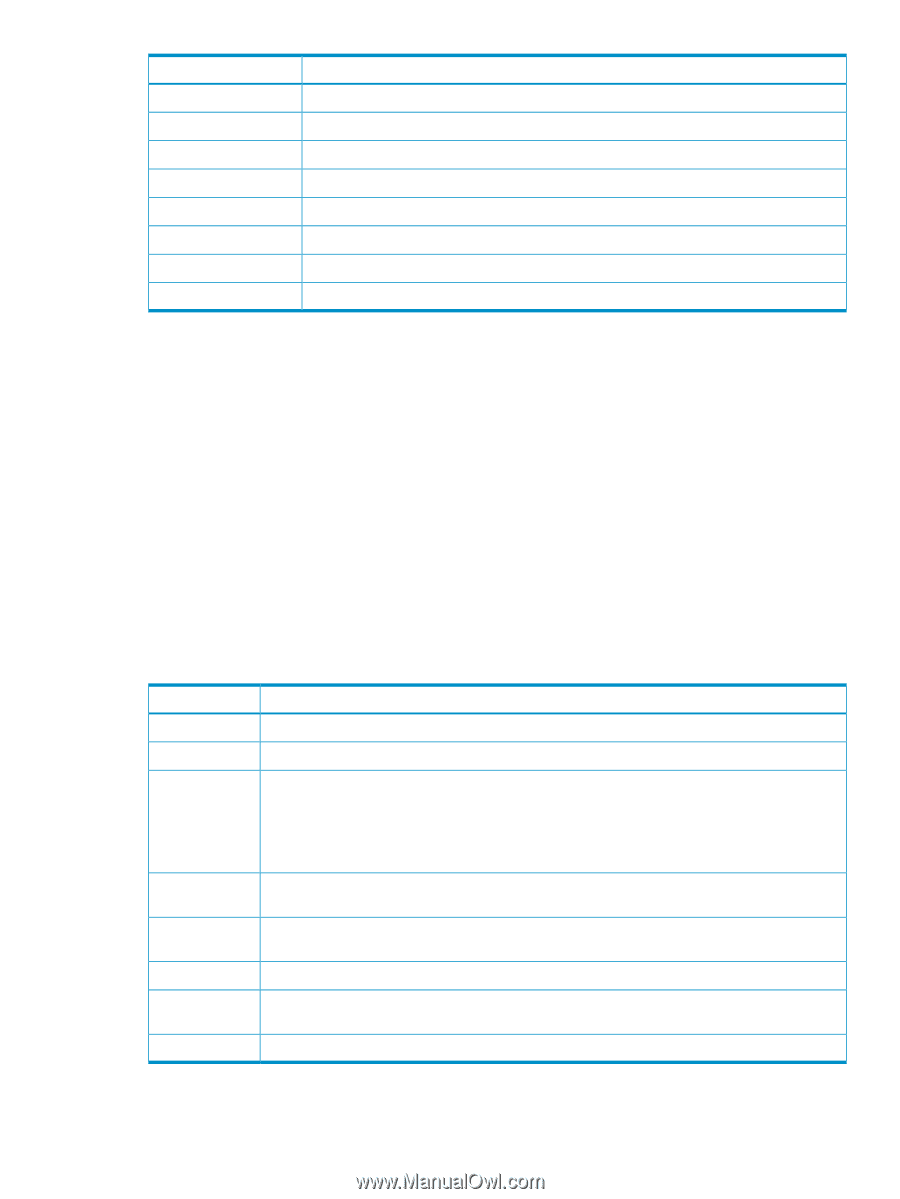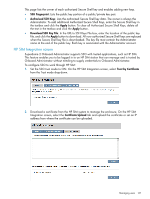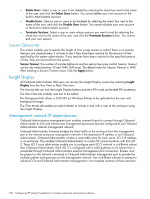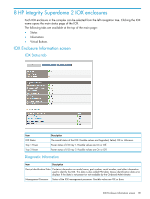HP Integrity Superdome 2 HP Integrity Superdome 2 Onboard Administrator User G - Page 149
Two-Factor Authentication Certificate Upload tab, Signed In Users
 |
View all HP Integrity Superdome 2 manuals
Add to My Manuals
Save this manual to your list of manuals |
Page 149 highlights
Row Subject Organization Issued To Valid From Valid Upto Serial Number Extension Count MD5 Fingerprint SHA1 Fingerprint Description Subject name Organization to whom the certificate was issued The date from which the certificate is valid The date on which the certificate expires The serial number assigned to the certificate by the certificate authority Number of extensions in the certificate A validation of authenticity embedded in the certificate A validation of authenticity embedded in the certificate Two-Factor Authentication Certificate Upload tab To enable Two-Factor Authentication, upload at least one valid certificate belonging to a CA to the Onboard Administrator. There are two methods for uploading certificates for use in HP Superdome 2 Onboard Administrator: • Paste certificate contents into the text box and click the Upload button. • Paste the web address of the certificate into the URL box and click the Apply button. Signed In Users This screen displays all the current sessions signed in to the Onboard Administrator. This screen is only available to Administrators with Onboard Administrator access. The Administrator can end sessions, disable users, and delete users from this screen. • Current Session: This table lists the session created when you signed in to the Onboard Administrator. • Other Sessions: This table lists the other users signed in to the Onboard Administrator. Column Check box Username IP Address Age Idle Time User Type Session Type OA Module Description Used to select a user or all users. The name of the user signed in to the enclosure. The user account IP address. The IP address of the session can be an enclosure linked address if it looks like "169.254.1.x". These sessions are created by other linked enclosures. Performing a delete, disable, or end session on a user with a linked enclosure IP address might end the enclosure link sessions of other users. For KVM and Serial logins the IP address box displays Local. The length of time (measured in days, hours, minutes and seconds) that the user account has been signed in. The length of time (measured in days, hours, minutes and seconds) that the signed in account has been idle. The type of user signed in to the enclosure. Possible values are Local, LDAP, or HP SIM. The type of session of the signed-in user. Possible values are Web, SSH, Telnet, KVM, Serial, and Factory Diagnostics. The Onboard Administrator module the user is signed into. Possible values are Active or Standby. Signed In Users 149