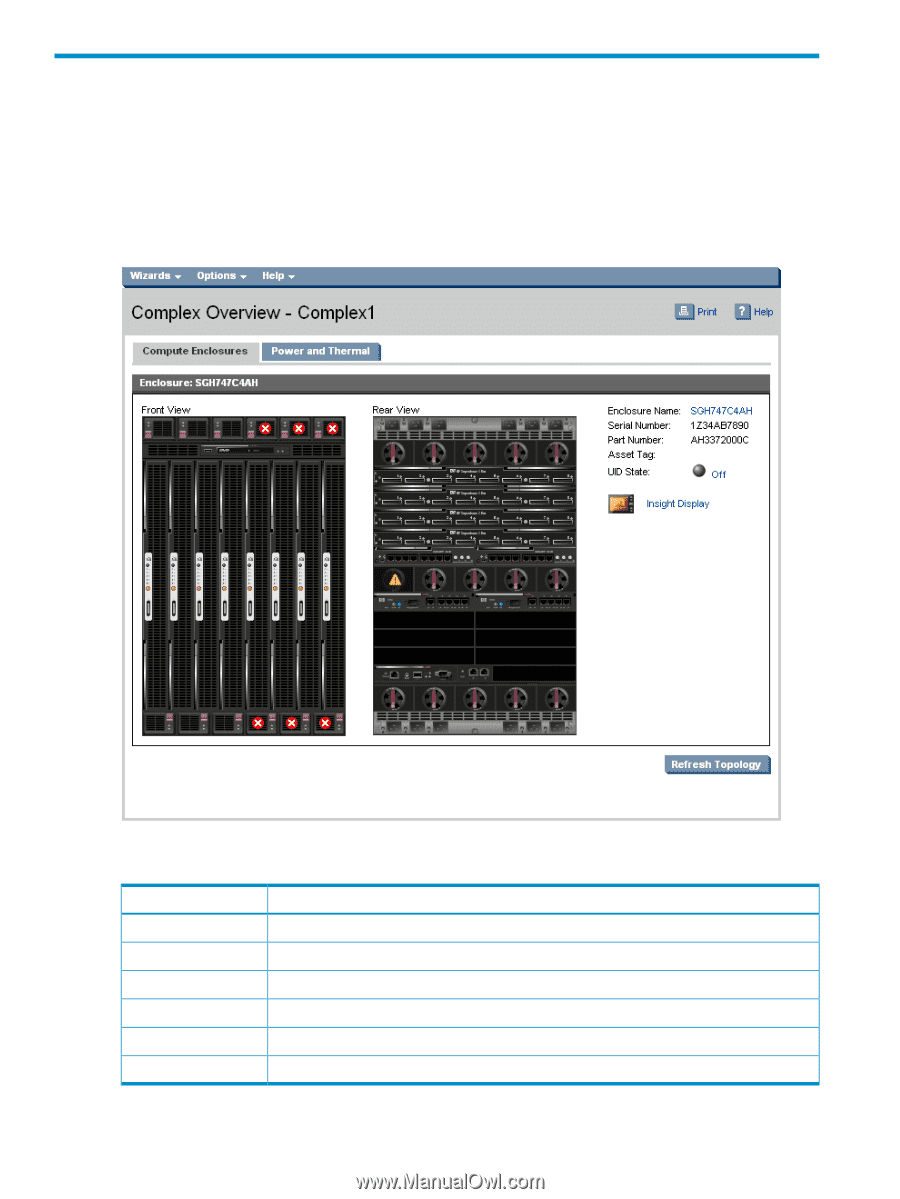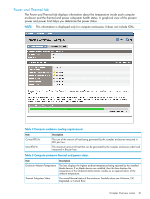HP Integrity Superdome 2 HP Integrity Superdome 2 Onboard Administrator User G - Page 60
Complex Overview, Complex Overview screen, Compute Enclosures tab
 |
View all HP Integrity Superdome 2 manuals
Add to My Manuals
Save this manual to your list of manuals |
Page 60 highlights
6 Complex Overview Complex Overview screen The Complex Overview screen displays a graphical representation of each compute enclosure in the complex, called the graphical view. The graphical view consists of a front view and a rear view of each enclosure. When you mouse over a device in the graphical view, a window appears with information on that device. The graphical view provides status on each device in the enclosure and gives you the option of selecting an individual device for viewing more detailed information. Compute Enclosures tab Item Enclosure Name Serial Number Part Number Asset Tag UID State Insight Display Description The DNS name of the enclosure and the name of the enclosure in the rack. The unique serial number of the enclosure. The part number of the enclosure used when getting a new or replacement enclosure. The tag used for inventory control. Displays On or Off, depending on whether the UID is active. A link to the Insight Display page of the enclosure. To update the complex topology information, click the Refresh Topology button. 60 Complex Overview