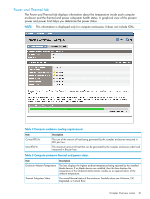HP Integrity Superdome 2 HP Integrity Superdome 2 Onboard Administrator User G - Page 59
Minimizing the graphical view
 |
View all HP Integrity Superdome 2 manuals
Add to My Manuals
Save this manual to your list of manuals |
Page 59 highlights
and a padlock icon appears in the bay table cell, indicating that the bay is locked to the current user. The user cannot select a locked bay. When the user hovers the mouse over the locked bay, a message appears, indicating that the user does not have permission to access devices in that bay. Minimizing the graphical view To minimize the graphical view from the main display, click the box with the arrow, located directly to the left of the name of the enclosure in the graphical view box. This minimizes the graphical view and gives more room for the main section of the display. This is useful when viewing the Onboard Administrator on a small monitor or on a monitor with low resolution. Navigation overview 59
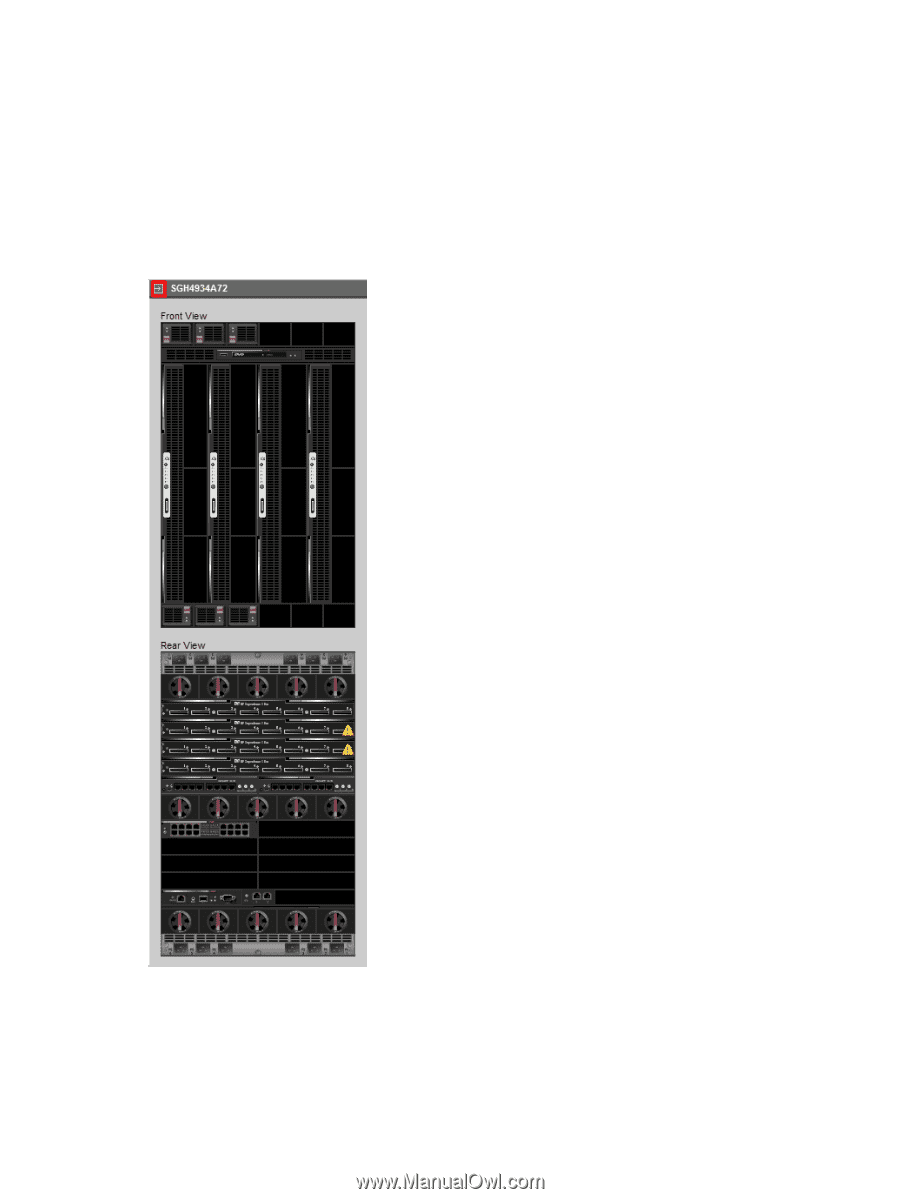
and a padlock icon appears in the bay table cell, indicating that the bay is locked to the current
user.
The user cannot select a locked bay. When the user hovers the mouse over the locked bay, a
message appears, indicating that the user does not have permission to access devices in that bay.
Minimizing the graphical view
To minimize the graphical view from the main display, click the box with the arrow, located directly
to the left of the name of the enclosure in the graphical view box. This minimizes the graphical
view and gives more room for the main section of the display. This is useful when viewing the
Onboard Administrator on a small monitor or on a monitor with low resolution.
Navigation overview
59