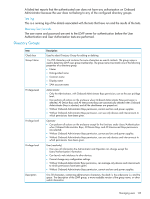HP Integrity Superdome 2 HP Integrity Superdome 2 Onboard Administrator User G - Page 141
Directory Certificate Upload tab, Directory Test Settings tab, Overall Test Status
 |
View all HP Integrity Superdome 2 manuals
Add to My Manuals
Save this manual to your list of manuals |
Page 141 highlights
...output truncated... -----END CERTIFICATE----- 8. Return to the Onboard Administrator, paste the certificate contents into the window, and click the Upload button. Directory Certificate Upload tab Uppload an LDAP certificate to the Onboard Administrator to establish a trusted relationship with the LDAP server. You can upload a maximum of three certificates. Upload certificates for use in HP Superdome 2 Onboard Administrator in the following ways: • Paste certificate contents into the text box and click the Upload button. • Paste the URL of the certificate into the URL box and click the Apply button. Directory Test Settings tab The Directory Test Settings tab provides Onboard Administrator administrators with a tool to be sure that the configuration information provided allows the directory user access to the Onboard Administrator and the resources in the enclosure. The Test Settings tab applies only to the current settings. Therefore, after making changes, you must click the Apply button, and then select the Test Settings tab. The Test Settings tab is used to run and report the tests to the administrator. When the page initially appears, it contains a list of tests with the current status of Not Run. The tests are run in the order that they appear in the table when you click the Test Settings button. The tests end when an error occurs. You must enter a user name and password to perform the User Authentication and User Authorization tests. The following tests are performed in the order listed. Overall Test Status The Overall Test Status is an aggregation of all the tests run. The value is either Not Run, Passed, or Failed. If any of the individual tests fail, the status is Failed. Ping Directory Server A simple ping test is performed after it is verified that there is a valid IP address or domain name for the directory server. The ping test sends a maximum of four ping packets to the directory server and reports success or failure. A successful test reports that Onboard Administrator can establish a network path to the directory server. A failed test reports that Onboard Administrator cannot establish a network path to the directory server. The administrator must verify the host name or IP address. Directory Server IP Address If the LDAP configuration specifies an IP address instead of a DNS, then this test verifies that the IP address is a valid IPv4 address. Otherwise the test reports Not Run for a status. A successful test reports that the IP address stored for the directory server is a valid IPv4 address. A failed test reports that the IP address stored for the directory server is not a valid IPv4 address. The administrator must verify the IP address entered and correct the IP address. Directory Server DNS Name The DNS lookup test determines if Onboard Administrator can resolve the domain name of the LDAP server. If the LDAP server configuration uses IP addresses instead of a DNS name, then this test reports Not Run. Managing users 141