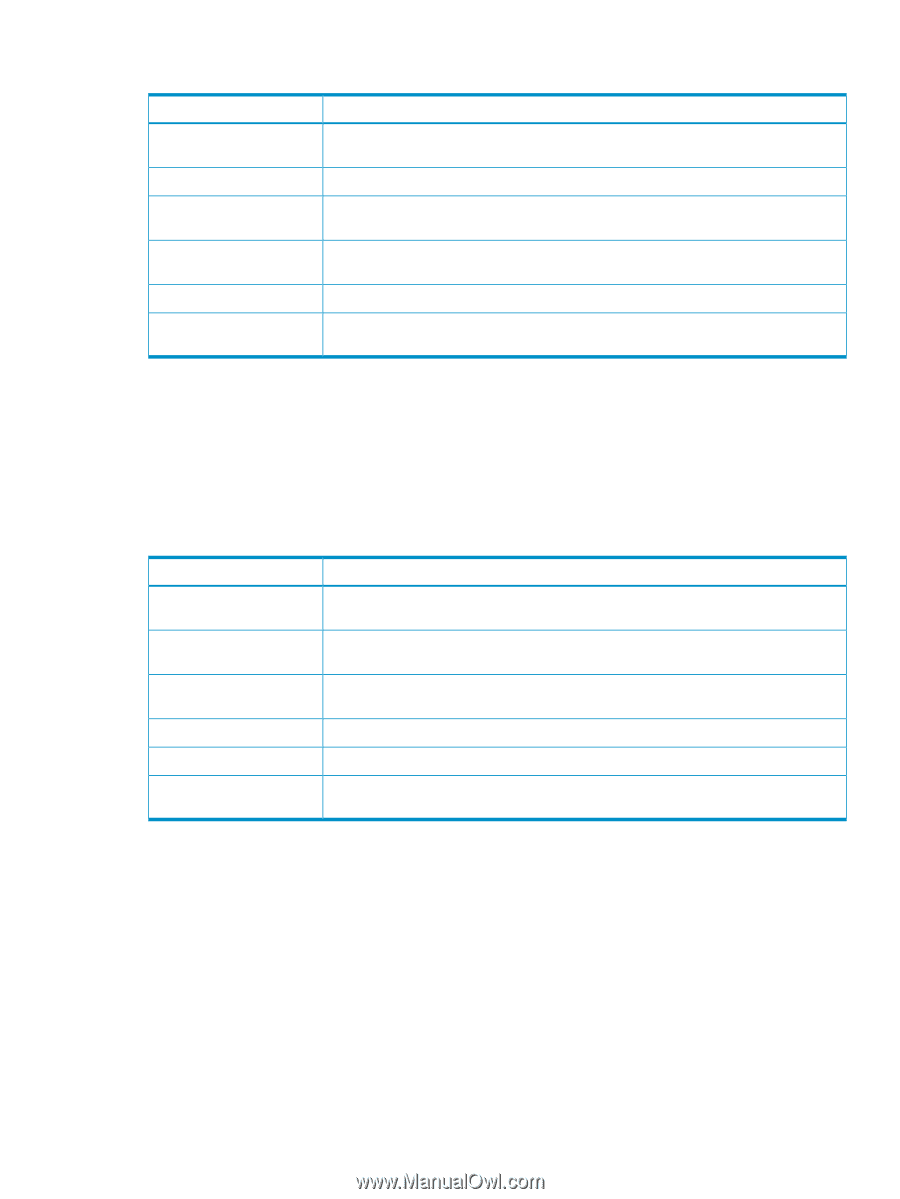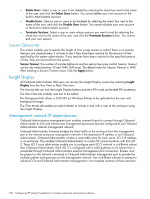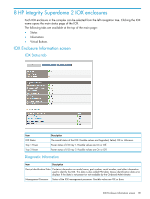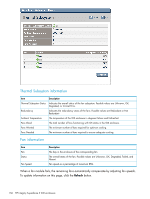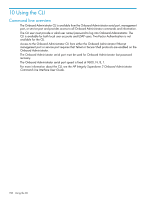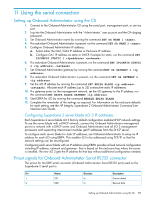HP Integrity Superdome 2 HP Integrity Superdome 2 Onboard Administrator User G - Page 155
IOX Power Supply screen, IOX Thermal Subsystem screen, Power Supply status
 |
View all HP Integrity Superdome 2 manuals
Add to My Manuals
Save this manual to your list of manuals |
Page 155 highlights
Power Supply status Item Bay Model Status Input Status Present Output (Watts) Output Capacity (Watts) Description The bay in the IOX enclosure of the corresponding power supply. This box displays only populated bays. Empty bays do not appear in this table. The power supply model name. The overall status of the power supply. Possible values are Unknown, OK, Degraded, and Critical Error. The input status of the power supply. Possible values are Unknown, OK, Degraded, and Critical Error. This value is a measure of the present output of the power supply in watts. The amount of power provided by the power supply displayed in watts. This is a measure of the output in dc watts generated by the power supply. Click the Refresh button to update the power subsystem information. IOX Power Supply screen Selecting a specific power supply opens the Power Supply Information-Bay x page, where x is the bay of the selected power supply. This screen provides status information of the selected power supply. Status information Item Status Input Status Output Capacity Model Serial Number Spare Part Number Description The overall status of the power supply. Possible values are Unknown, OK, Degraded, and Critical Error. The input status of the power supply. Possible values are Unknown, OK, Degraded, and Critical Error. The maximum amount of power that can be provided by the power supply displayed in watts. The power supply model name. The unique serial number of the power supply. The spare part number to be used when ordering an additional or replacement power supply. IOX Thermal Subsystem screen Onboard Administrator monitors up to 4 fans in the enclosure and adjusts fan speeds as necessary, based on thermal and power measurements. The performance of each fan is monitored, and Onboard Administrator reports any failures or warnings to the system log and HP SIM (when SNMP is enabled). IOX Thermal Subsystem screen 155