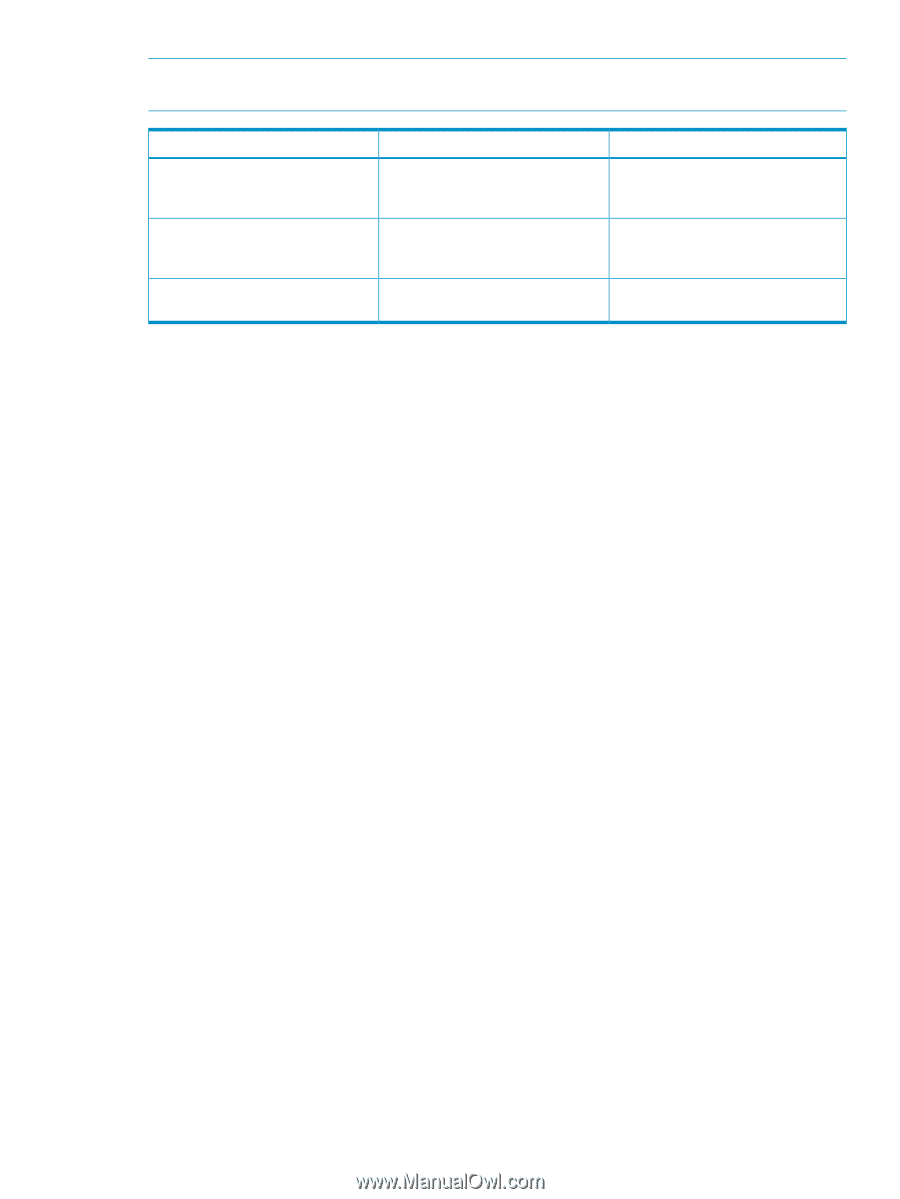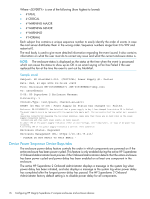HP Integrity Superdome 2 HP Integrity Superdome 2 Onboard Administrator User G - Page 75
Enable AlertMail, Apply, Blade removed
 |
View all HP Integrity Superdome 2 manuals
Add to My Manuals
Save this manual to your list of manuals |
Page 75 highlights
NOTE: The Alert Sender Domain is probably not required. This box depends on the mail server setup. Box E-mail address Alert Sender Domain SMTP Server Possible value Description @ This box is a valid email address for the administrator or other designated individual receiving the AlertMail A character string including all The domain in which the Onboard alphanumeric characters and the dash Administrator resides (-) where ### ranges An IP address for the SMTP server from 0 to 255 1. Select the Enable AlertMail check box to enable the AlertMail feature. 2. Enter values for the email address, alert sender domain, and SMTP server. 3. Click the Apply button to save the settings. AlertMail, if enabled, sends alerts by email for the following events: • Enclosure status change • Enclosure information change • Fan status change • Fan inserted • Fan removed • Power supply status • Power supply inserted • Power supply removed • Power supply overload • Blade inserted • Blade removed • Blade status • Blade thermal condition • Blade fault • Blade information change • Tray status change • Tray reset • Switch connect • Switch disconnect All e-mails have the following header: From: Enclosure ENCLOSURE-NAME Date: Date in standard format Subject: HP AlertMail-SEQ: SUBJECT To: RECEIVER MAILBOX Enclosure settings 75