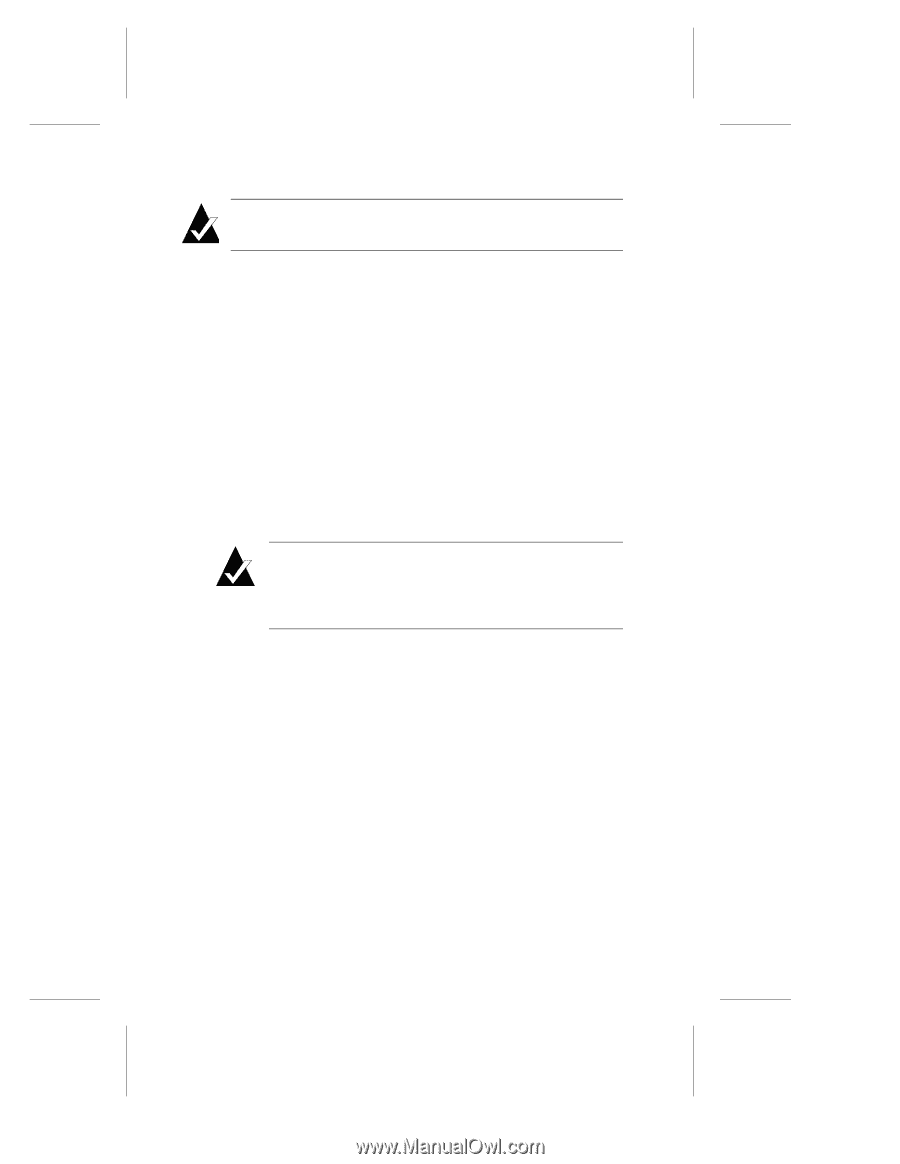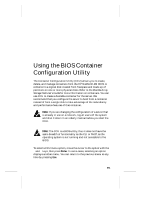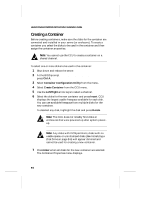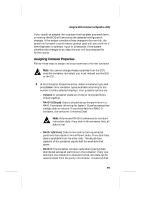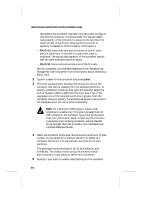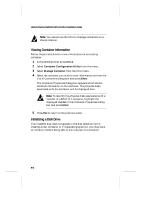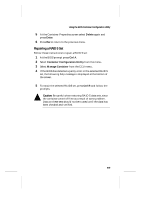HP LH4r HP NetRAID-4M Installation Guide - Page 102
Viewing Container Information, Initializing a Disk Drive, Ctrl A, Container Configuration Utility
 |
View all HP LH4r manuals
Add to My Manuals
Save this manual to your list of manuals |
Page 102 highlights
Hewlett-Packard NetRAID-4M Controller Installation Guide Note: You cannot use the CCU to manage containers on a shared channel. Viewing Container Information Follow these instructions to view information on an existing container: 1 At the BIOS prompt press Ctrl A. 2 Select Container Configuration Utility from the menu. 3 Select Manage Container from the CCU menu. 4 Select the container you wish to view information on from the List of Containers dialog box and press Enter. The Container Properties dialog box appears which shows detailed information on the container. The physical disks associated with the container will be displayed here. Note: To identify the physical disks associated with a member of a RAID 0/1 container, highlight the displayed member in the Container Properties dialog box and press Enter. 5 Press Esc to return to the previous menu. Initializing a Disk Drive If an installed disk does not appear in the disk selection list for creating a new container or if it appears grayed out, you may have to initialize it before being able to use it as part of a container. B-6